Stereo Vision Settings for Individual Cameras
After you have created a project and you want to export it as a 3D Stereo video, the spatial vision is determined by the global settings in the 3D Stereo section in the Render panel.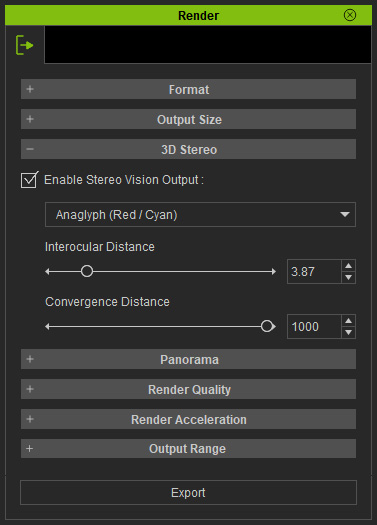
However, if you use camera switch feature to view the project from different cameras, then the stereo settings can not meet all the perspective needs of the cameras, which can degrade the 3D stereo vision effect for some of the cameras.
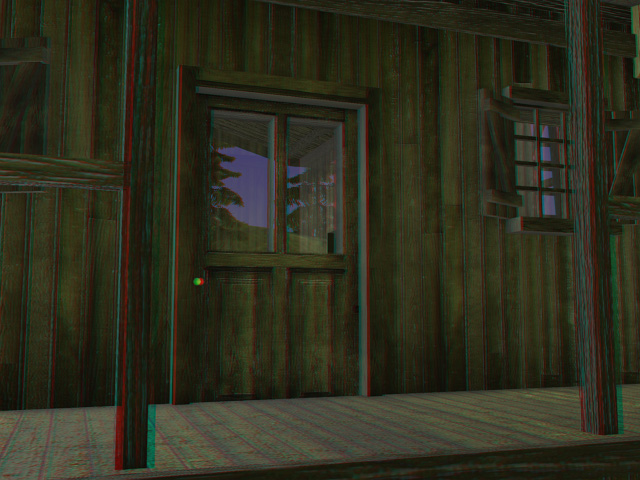
|

|
|
Camera 1: Fair |
Camera 2: Weak |
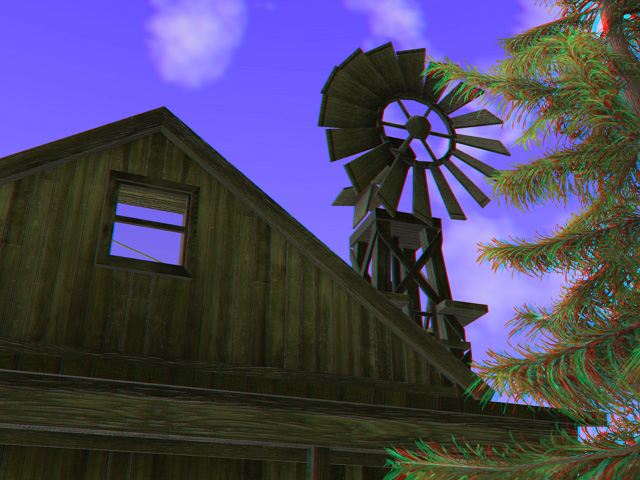
|

|
|
Camera 3: Poor (only the tree) |
Camera 4: No effect |
In iClone, each camera can actually have its own 3D Stereo settings; You can activate these settings in the Camera section.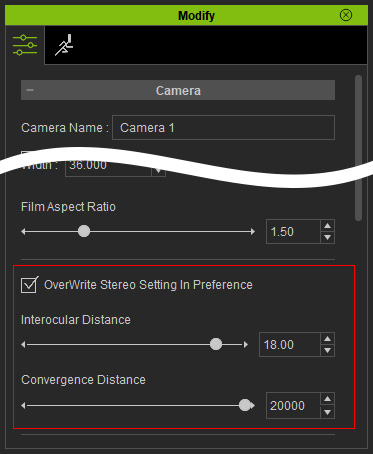
Then the 3D Stereo Vision for each camera can be individually set for optimal visual experience.
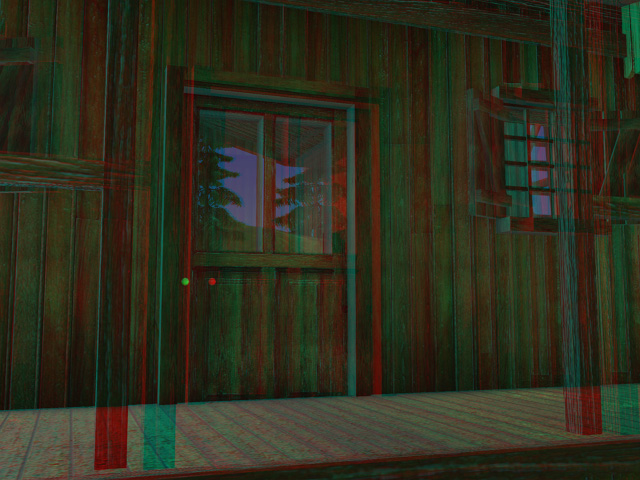
|
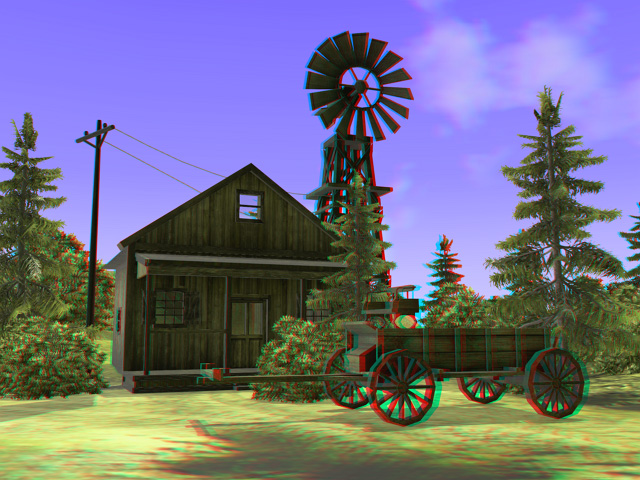
|
|
Camera 1:
|
Camera 2:
|
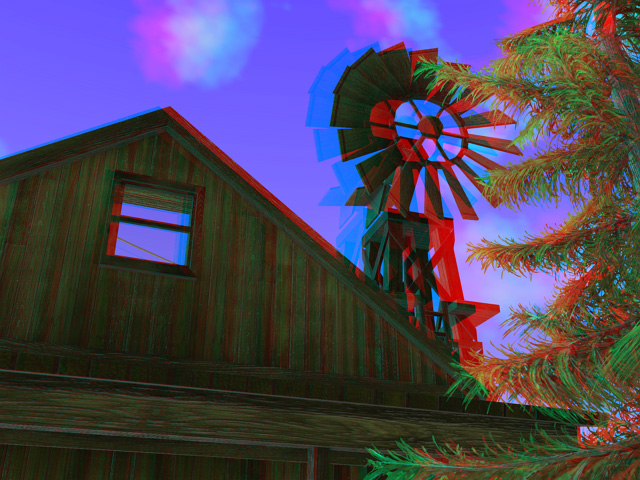
|
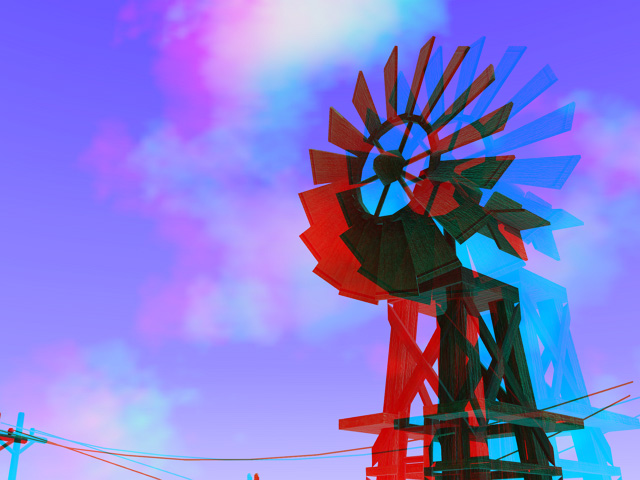
|
|
Camera 3:
|
Camera 4:
|
