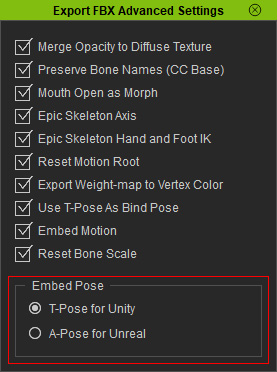User Interface for Exporting FBX Advanced Settings
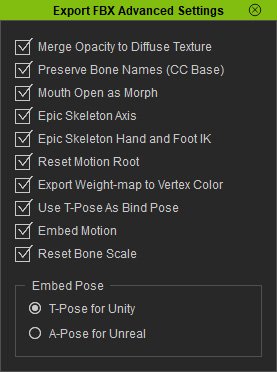
|
Merge Opacity to Diffuse Texture |
This box will merge the Opacity texture into the Diffuse texture. It is especially for Unity. |
|
Preserve Bone Names (CC Base) |
For Unity and Unreal Engine only. |
|
Add one morph slider to control mouth opening, including mouth, teeth and tongue. |
|
|
Epic Skeleton Axis |
Converts the axis of all bones to Unreal compatible ones. |
|
With this setting, CC characters can use UE4 motions, and UE4 characters can use iClone motions. |
|
|
Set the root node to follow the hip instead of staying in place at the origin. This feature is specially for Game Engines (Unreal, Unity). |
|
|
Export Weight-map to Vertex Color |
Convert the weight map texture to vertex color. |
|
Use T-Pose as Bind Pose |
Replaces the character's initial bind pose with the universal T-pose. |
|
Embed Motion |
Add specific pose for Unity and Unreal to ensure the correctness of motions. You can choose one of the T-pose for Unity or A-pose radio buttons for Unreal in the Embed Pose group. |
|
Reset Bone Scale |
Reset the bone scale to (1, 1, 1) to prevent from bone size inconsistent problem between the external 3D tools and iClone (because some 3D tools are unable to resolve the bone scale values set in iClone). |