Setting Sample Frame
The Sample Frame determines how iClone will sample the transform data or pose within specified frames. The recommended rate, by default, is 1 for exporting a precise animation into Alembic format.
Given an animation or a motion file, the transform status and the pose in 13 frames (1 ~ 13) are shown as the illustrations below:
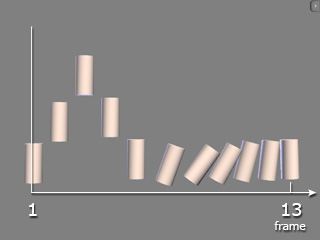
|
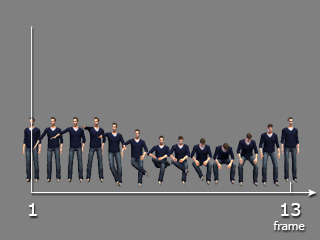
|
|
The transform data in 13 frames. |
The poses in 13 frames. |
If you set a sampling frame to 2, for example, then iClone samples the transform data or pose every other frames; which will generate a precise (but value 1 is the most precise) animation or motion.
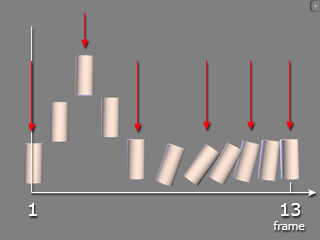
|
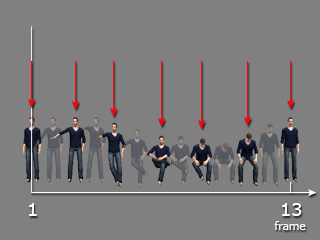
|
|
Lower Sample Frame number is specified. The new animation is almost the same as the original one. |
Lower Sample Frame is specified. The new motion is almost the same as the original one. |
As you increase the Sample Frame number (in this case, 6), iClone spans more frames before it extracts transform data or poses from the original animation or motion, which can decrease the correctness of the result.
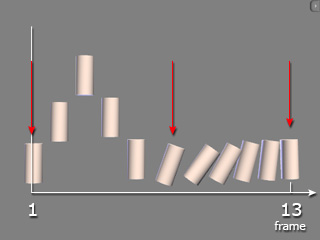
|
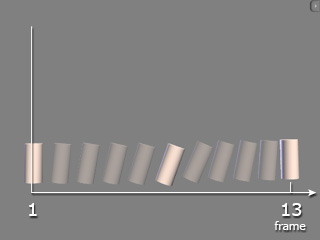
|
|
Only three transform data are extracted from the original animation and the rest ones are ignored. |
The Alembic result (with lost results). |
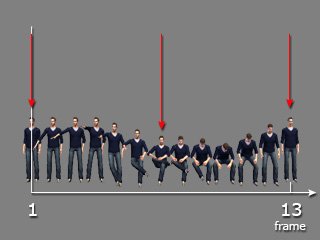
|
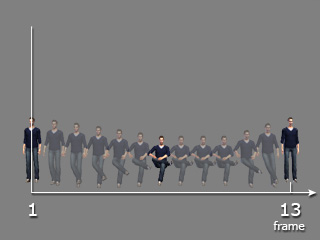
|
|
Only three poses are extracted from the original motion and the rest are ignored. |
The Alembic result (with lost results). |
