Using Smooth Mesh (New for v. 8.1)
The Subdivision Export is designed for different objects, including characters, props, and accessories. It’s possible for any low-res objects in quad topology to benefit from this feature. Start achieving high-res subdivision renders in other rendering environments.
Most objects can be subdivision rendered in their native environment, but almost none of subdivided ones can be exported in FBX or USD and rendered in other applications. However, with iClone, you can choose to export the original or subdivided quad-based objects in FBX or USD formats.
-
Prepare a project with the objects you want to export.

- In the Modify panel, make sure the object's Subdivision radio button is selected and the Level is set (by default, 1).
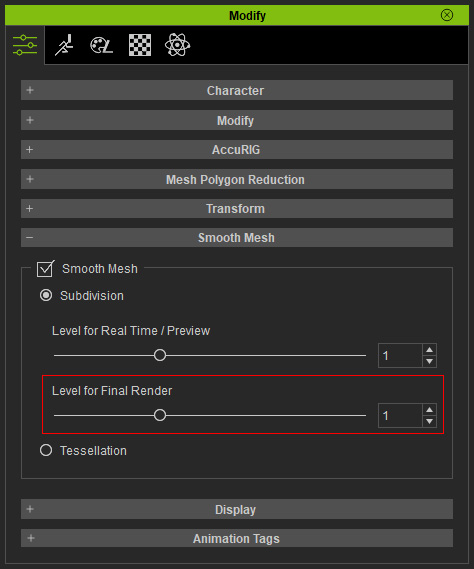
You can set the Level for Real Time / Preview the same as the Level for Final Render in order to preview the smoothed mesh for export (in this case, 2).
-
Access the File >> Export >> Export FBX..., or File >> Export >> USD (Omniverse), execute either of the commands in the sub menus.
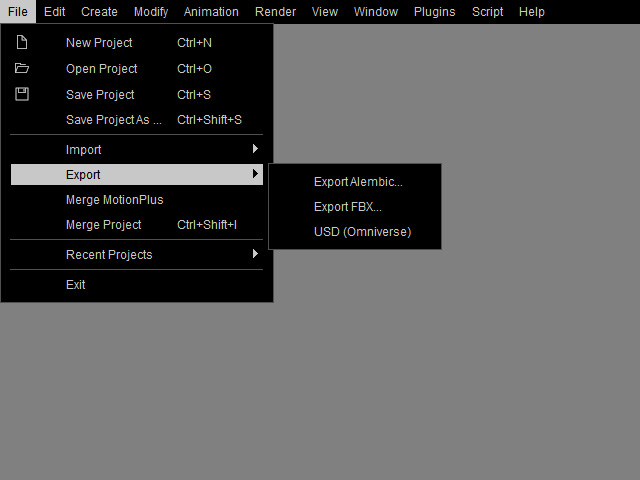
-
In the export panels, other than the other settings, activate the Use Smooth Mesh checkbox.
- FBX:
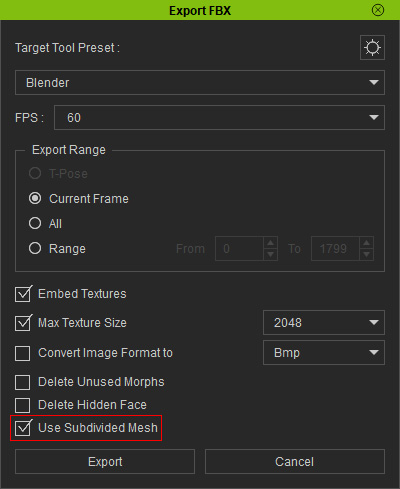
- USD:
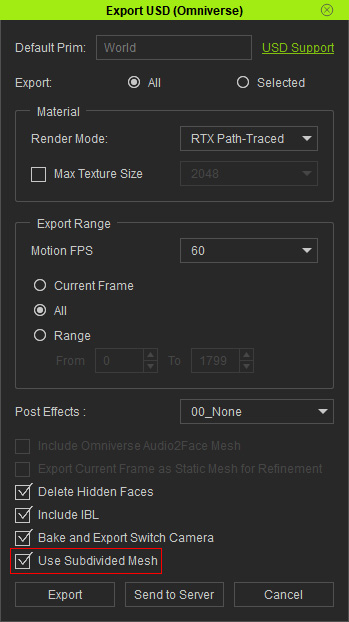
- FBX:
- Click the Export button to export the object.
- Load the file into 3D tools that are compatible with FBX or USD (Omniverse) formats. In this case, FBX to Blender.
Compare the results with or without the subdivided meshes.

Mesh without subdivision.
Mesh with subdivision.
