How to delink wrinkle effects for clones (New for 8.2)
You have the ability to clone characters with shared materials in
iClone.
In this case, the original and clone character will share the same material, including the expression wrinkle textures, source maps and settings.

|

|
|
Before adjusting the wrinkles for the original character (on the left). |
The adjusted wrinkles are reiterated on the clone (on the right). |
The checkered icon on the left of the material name indicates that it
is "instanced", which means the material is shared across multiple
clones.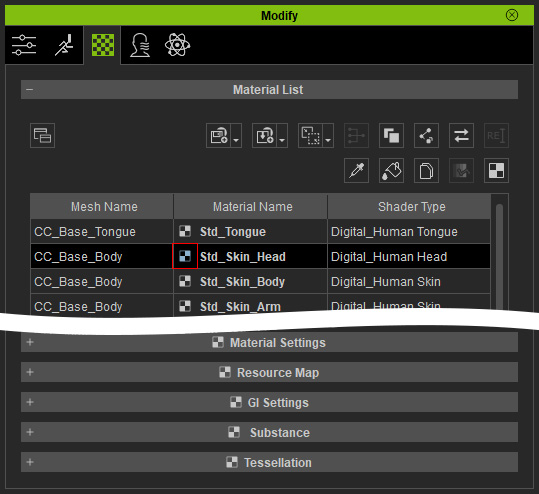
By clicking the Make Unique button, the material is
delinked from the other instances and will no longer influence the
material of the other clones.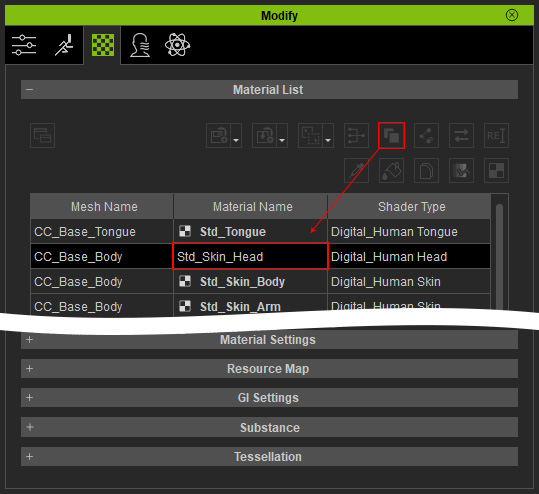
The original and cloned characters can now possess different wrinkle
settings. 
