Applying Random actor groups (New for v. 8.4)
The template of Random actor group is composed of actors and motions without specific scenarios or interactions. You can apply the actors and motions randomly to generate various crowd scenes.
- Create a new project.
- Access the "02_Random" library in the Project > Actor Group pack.
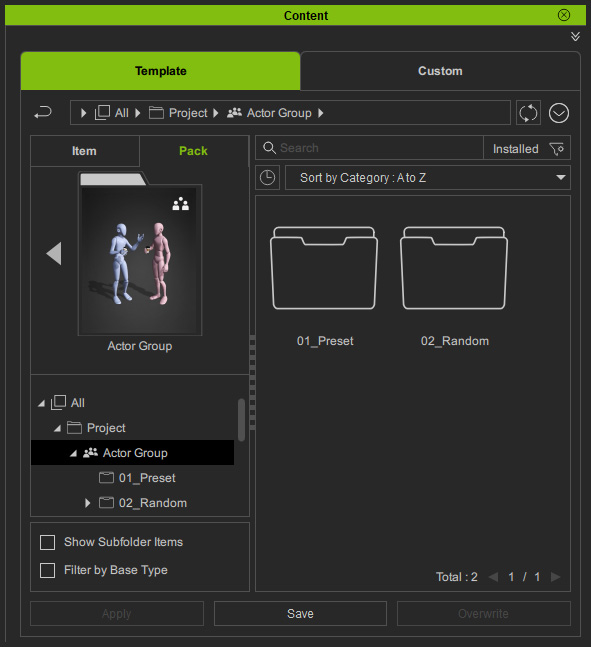
- Apply either of the templates.
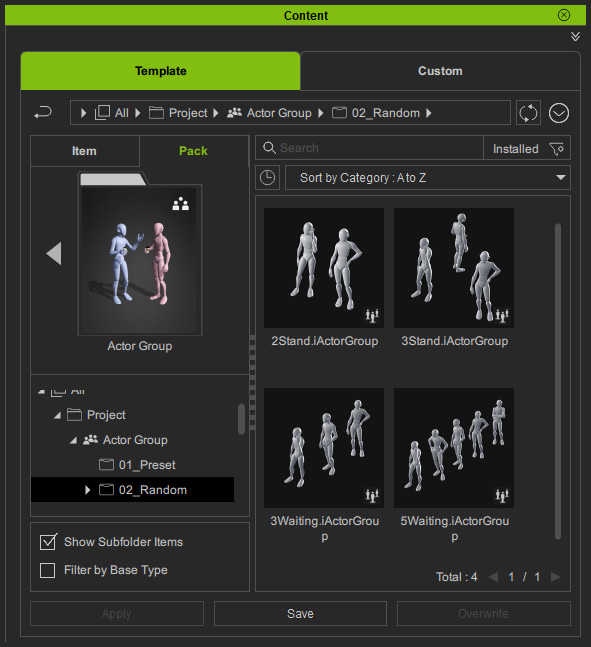
- You will see the actors in the preset shown in the viewport as
well as the Randomize Actor Group panel.
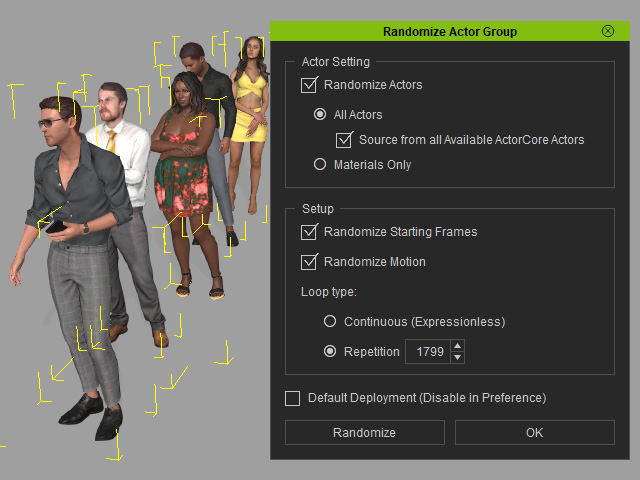
- Adjust the settings in the Randomize Actors and Setup groups.
- In order to preview the effects after each adjustment, click the
Randomize button.
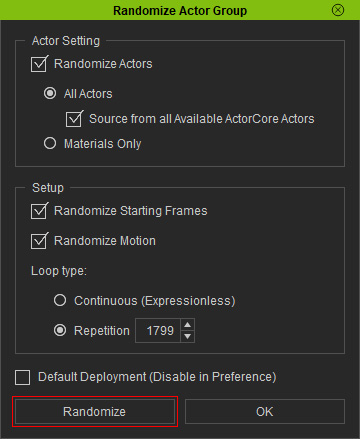
- If you are satisfied with the result, then click the OK button.
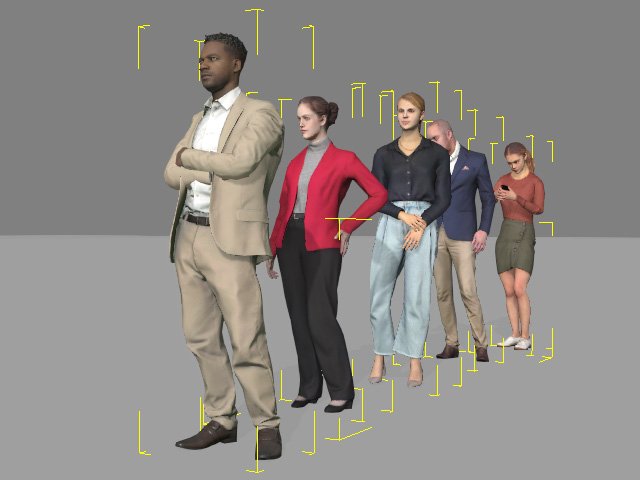
- You can apply any of the templates by drag and dropping it to
the scene.
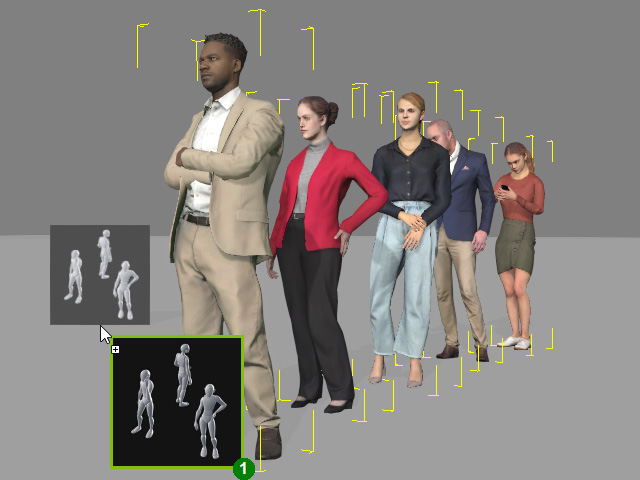
- Follow the same steps to apply different actors with motions for different scenarios.

- Playback to view the motions.
- Since these actors are Lite actor, you need to switch them to edit mode on the Modify panel by click the Edit button.
You can then edit the motion in the Timeline.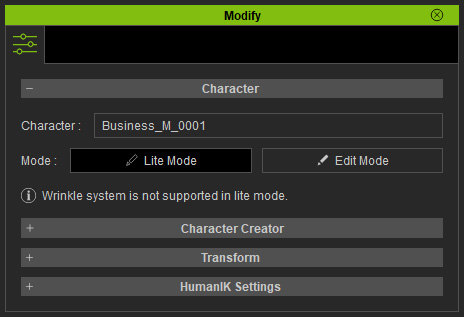
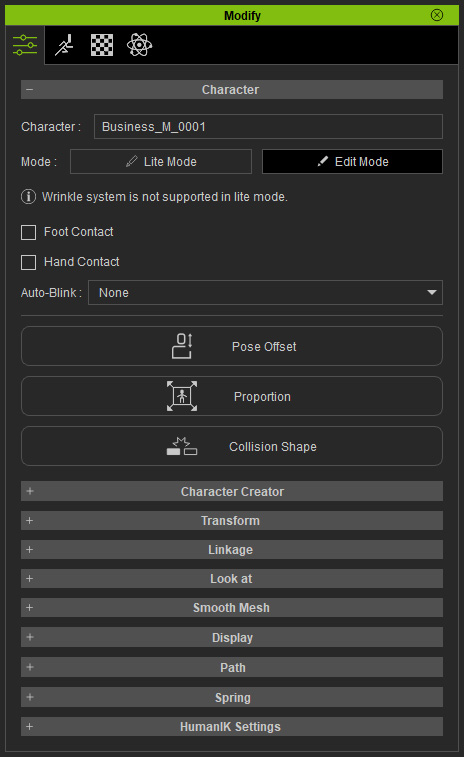
Lite Mode
Edit Mode
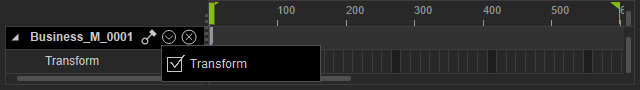
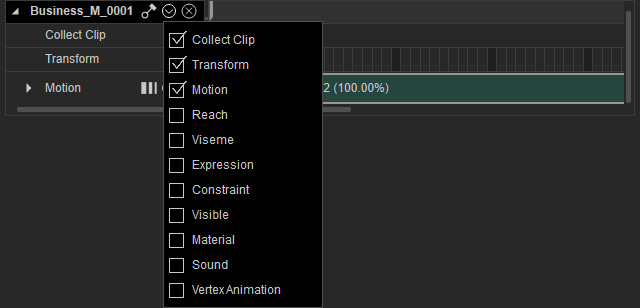
Lite Mode
Actor contains Transform track only.
Edit Mode
Actor contains complete tracks.
