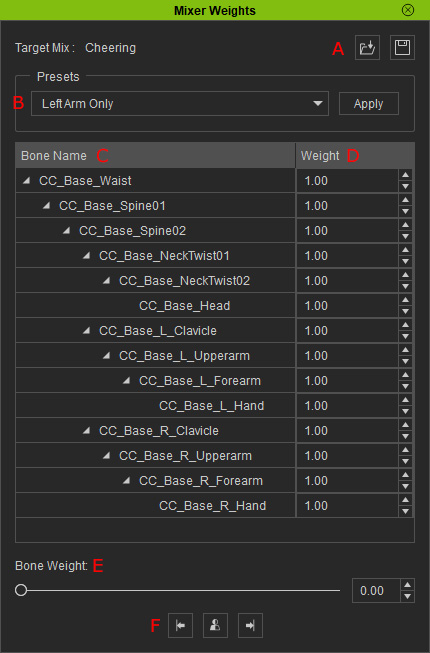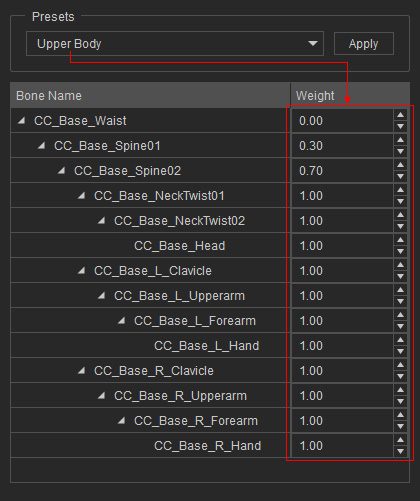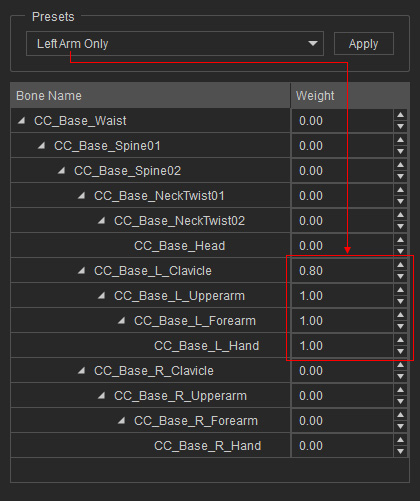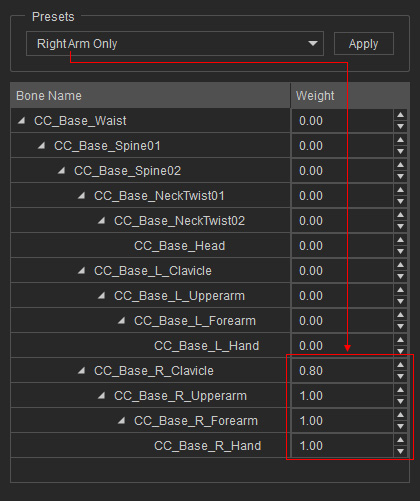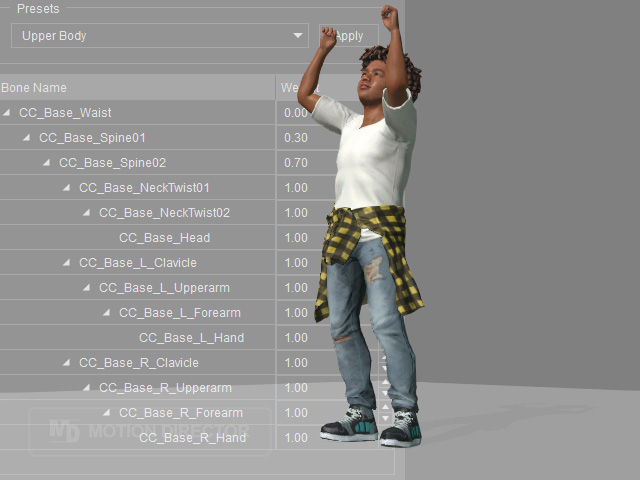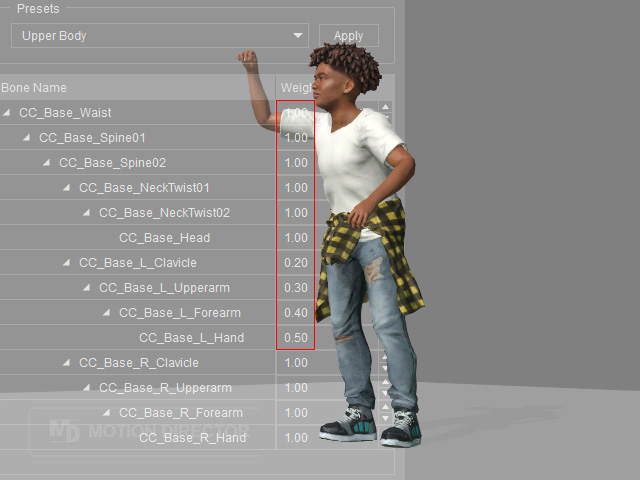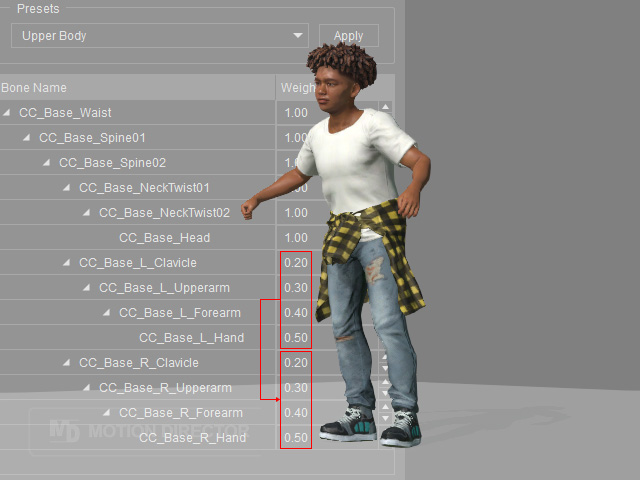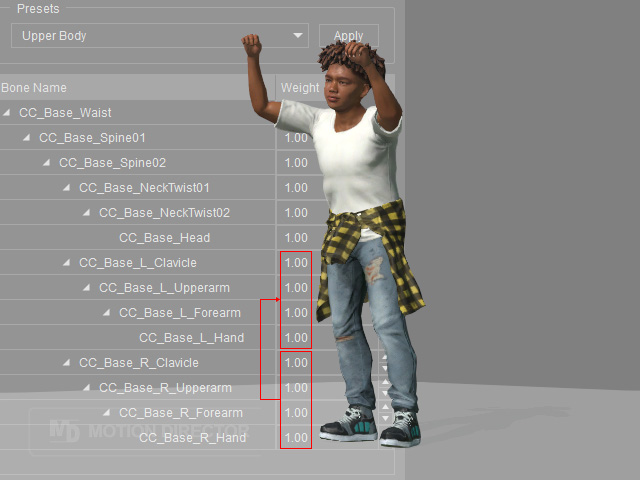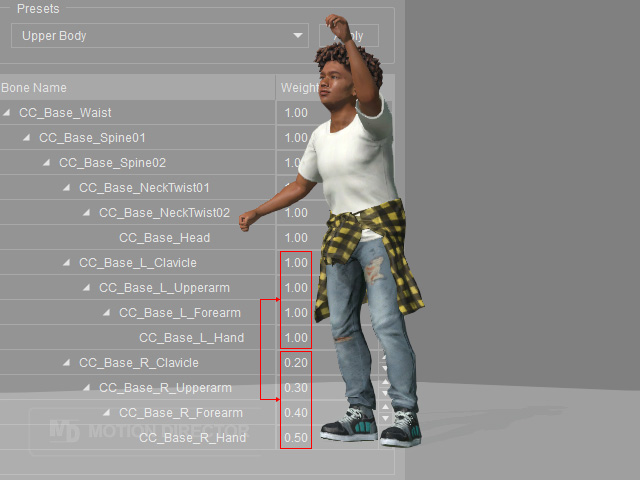How to set the body weights for mixer, sub-mixer motions (New for v. 8.4)
When a motion is loaded to create mixer or sub-mixer motions, you are allowed to set weights for the upper body parts to be replaced by the imported motions via the Body Weight panel.
|
The source motion. |
Idle or moving motions while in Motion Director. |
|
Source motion loaded as mixer (for upper body only). |
Resulting motions after mixer weights are adjusted. |