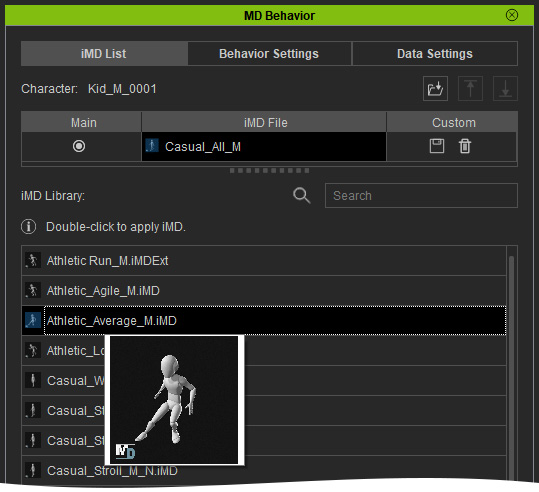MD Behavior > iMD List (New for v. 8.4)
The iMD List tab in MD Behavior lets you quickly load or apply the desired iMD data files. You can quickly find our the available iMD files installed in the library, and observe the iMD data that have been applied to the character.
How to launch the MD Behavior panel?
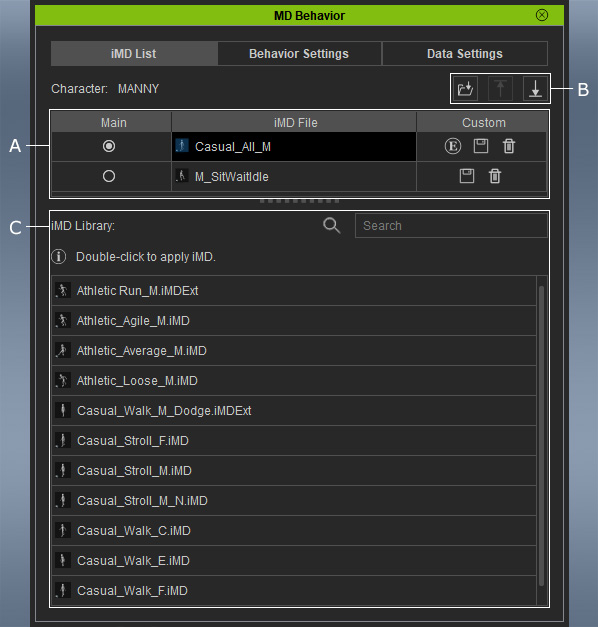
- Assign the initial iMD file using the Main radio button.
- In the Custom column, are the "E", floppy disc and trashcan
icon buttons.
- E: Indicate the this iMD is applied with iMD Extension data.
- Floppy disc: Save the selected iMD into file.
- Trash Can: Remove the current iMD from the list.
- Click the Load iMD button to load the desired iMD files into the list.
- Click the Up / Down buttons to move the currently selected iMD item in the list.