About Zooming Camera and Focus Point (New for v. 8.41)
In iClone, there is always a focal point positioned in front of the camera view, serving as the central point around which the camera orbits, regardless of its movement or rotation.
However, when an object is picked, the focus point will automatically aligns to the object's pivot, allowing the camera to orbit that object.
Zoom in limit on Focus Point
In the Preferences > Control section, there is a checkbox labeled Zoom in limit on Focus Point that restricts the distance between the camera and the focus point.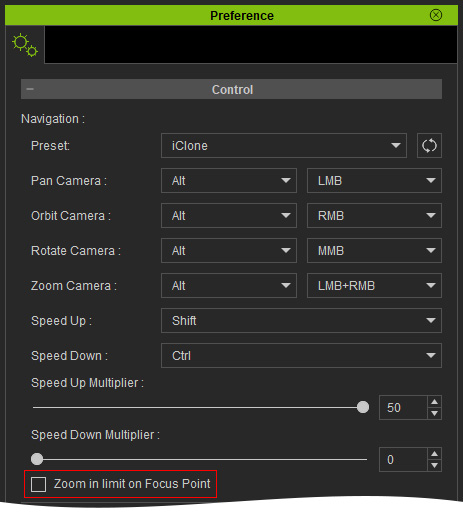
- When Zoom in Limit on Focus Point is disabled:
- Object selected or not: you can zoom in indefinitely because the focus point moves along with the camera.
- Object selected or not: you can zoom in indefinitely because the focus point moves along with the camera.
- When Zoom in limit on Focus Point is enabled:
- No object selected: the camera stops zooming in once it reaches close proximity of the focus point.
- Object selected: the camera stops zooming in once it reaches close proximity of the object.
- No object selected: the camera stops zooming in once it reaches close proximity of the focus point.
