Setting Mutliple Materials for Accessories (New in version 8.5)
iClone offers material relation settings for accessories, allowing different materials to be applied when used with MotionPlus and Crowd Generator.
Before starting, you need to create various Materialplus files for the accessory.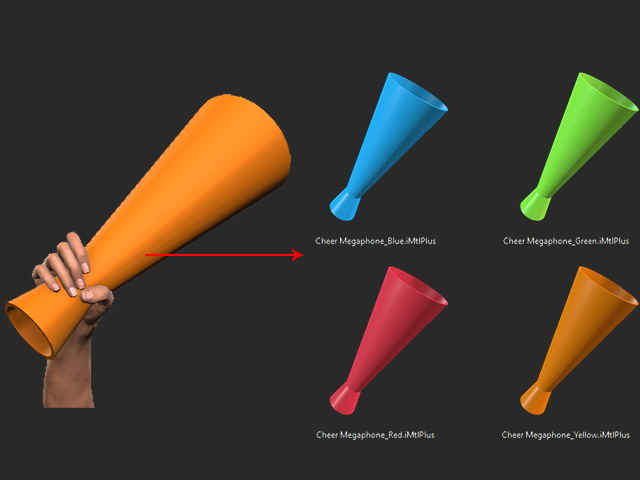
- In the custom accessory library, right-click on the desired accessory. Choose the Edit Relation command from the context menu.
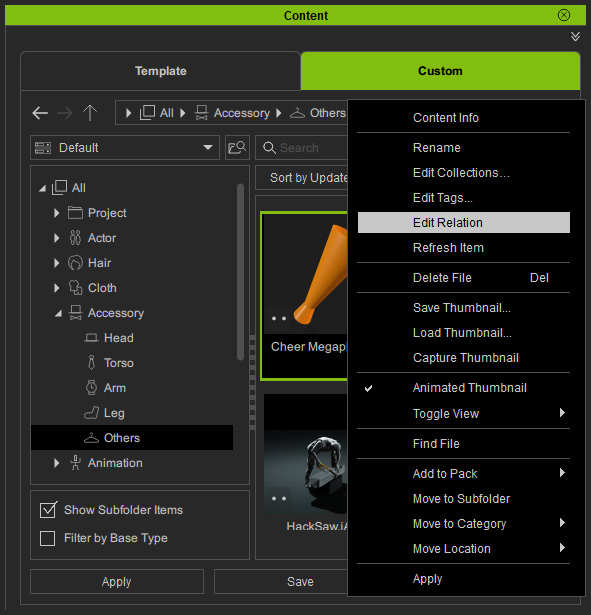
- The Content Information panel will appear. Switch to the Material sub-tab and click the + button.
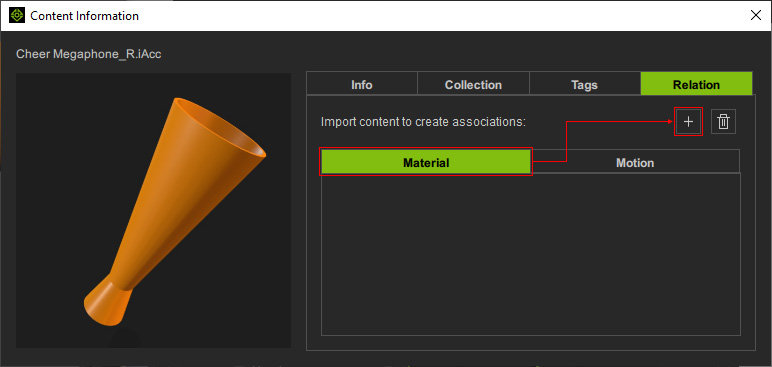
- Choose the Material-Plus files from the explorer. Click the Open button.
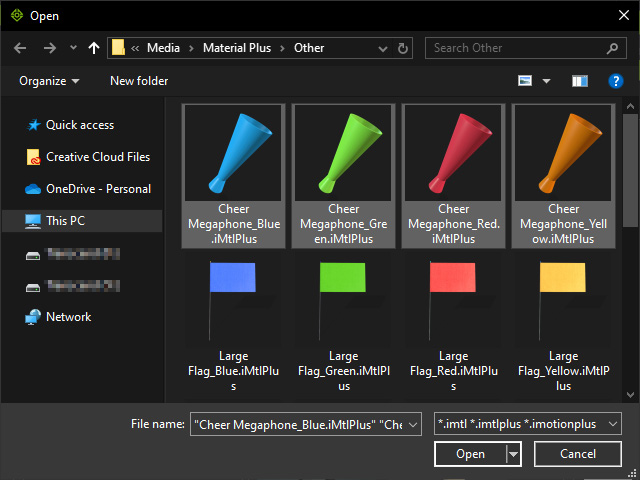
- The displayed materials will be related to the accessory.
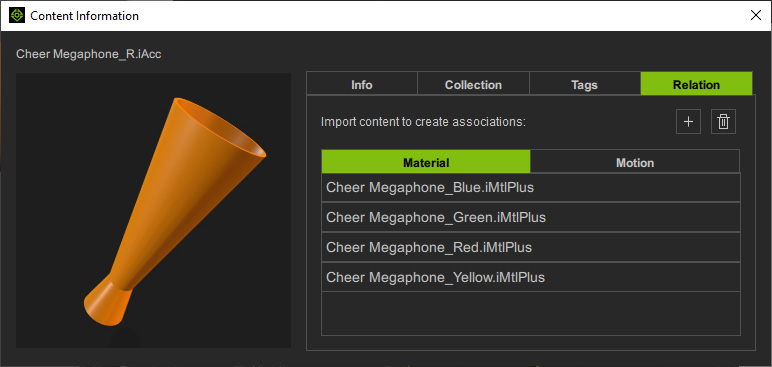
- Choose the unnecessary or redundant items from the list and click the Delete button for removal.

- Close the panel to finalize the accessory and material associations.
