Adding or Deleting Behavior Motions (New in version 8.5)
Behavior motions can be added or deleted from all types of MD props. Follow the steps below to learn how.
Adding Behavior Motions
- Select an MD prop. Make sure there is at least one character in
Edit mode in the scene.

- Open the MD Behavior panel and switch to the
Behavior Settings tab. Click the Add / Delete Behavior button.
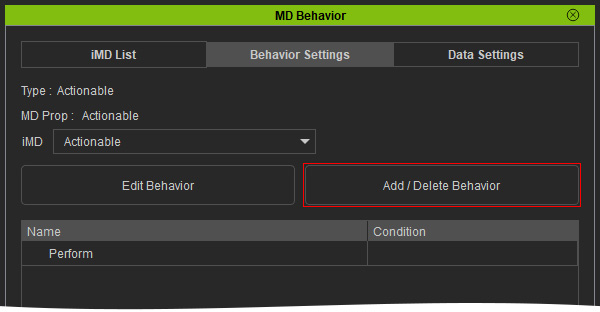
- Choose a character from the drop-down menu within the prompt
window and click the Apply button.
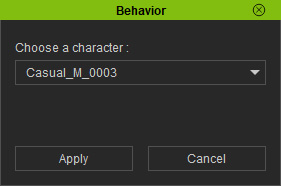
- Add Behavior Motions using either of two methods:
- Click
on the + button then browse and choose a
desired motion file. iMotion, rlMotion, iMotionPlus, and FBX
file formats are permitted.
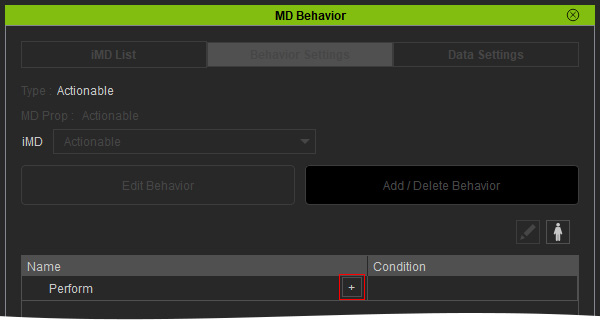
- Drag and drop
a desired motion template from the library to the category node.
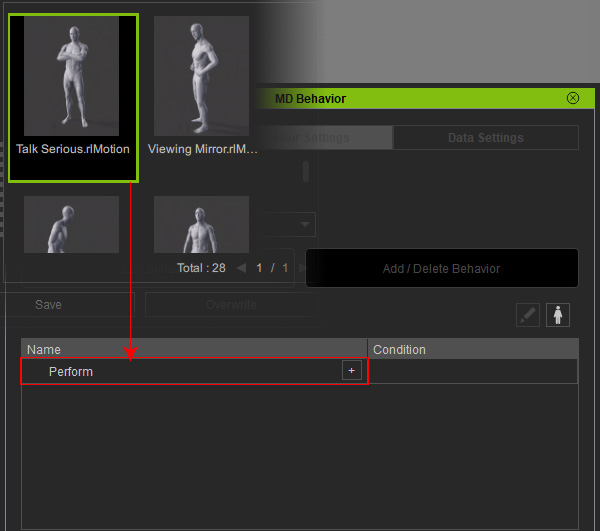
- Click
on the + button then browse and choose a
desired motion file. iMotion, rlMotion, iMotionPlus, and FBX
file formats are permitted.
- The motion will be added under the category node.
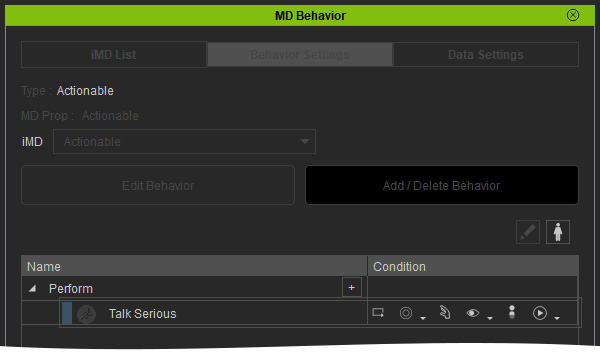
Deleting Behavior Motions
- Right-click on the behavior motions under a category node.
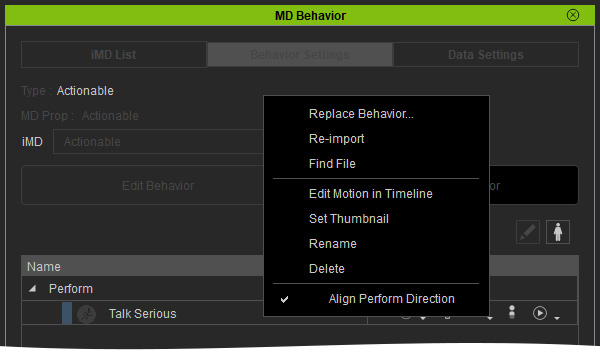
- Choose the Delete command to remove it from the category.
