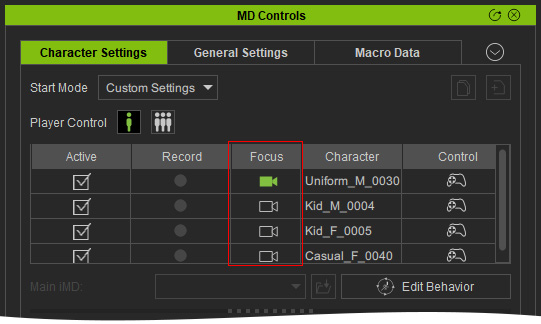Controlling and Switching Characters (New in version 8.5)
By using the switch buttons under MD Controls > Character Settings, you can choose between controlling one or multiple characters at once.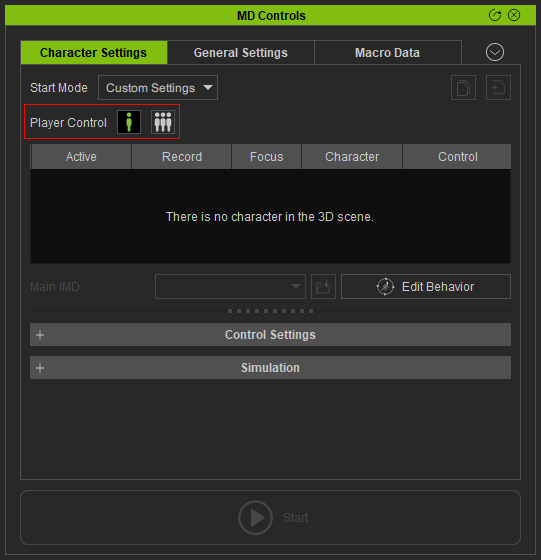
While in Player Control or Control on Path mode, characters can be controlled separately or simultaneously.
|
In Drive All Character mode |
In Drive Main Character mode |
** Notice that you are still allowed to toggle between the Drive All Character and Drive Main Characters modes in MD runtime.
Show Focus Mark
To observe the main character, activate the Mark Main Character command in the context menu of the MD Controls panel.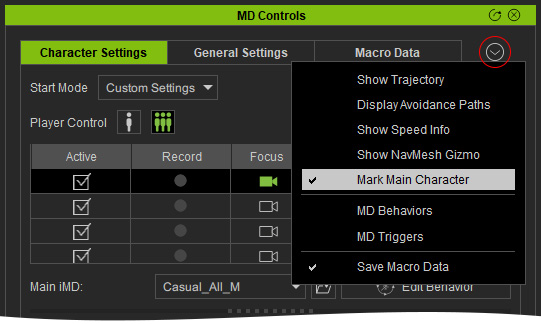
When any one of the characters is active in the MD mode, a green circle surrounding the selected character appears.
There are two ways to change the active characters while in MD mode.
- Clicking on the character in the viewport.
- Clicking on the Focus icons.