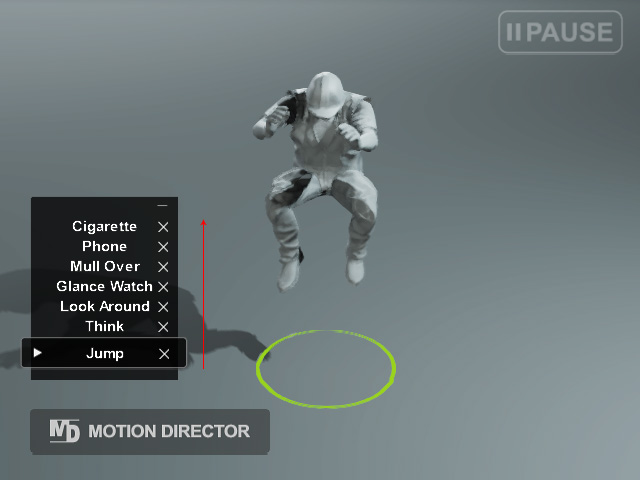Queuing Motions in Action List (New in version 8.5)
In MD mode, characters can be triggered to perform motions from an action list during playback or when paused. The action list will be executed sequentially and can hold a maximum of 10 motions.
Play and Queue
- Create a project with at least one character.

- Start an MD session.
- Click on the character to show the radial menu.
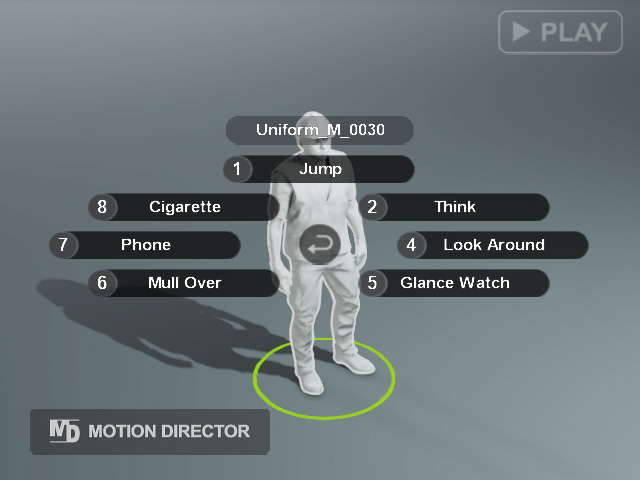
The timeline will pause and wait for your selection. - Choose either one of the motion in the menu (in this case, Jump).
An action list will appear on the left-side of the viewport with the activated command added.
- With the character performing the motion, repeat step 3 and 4 a couple of times.
More motions will be added to the list, waiting to be performed.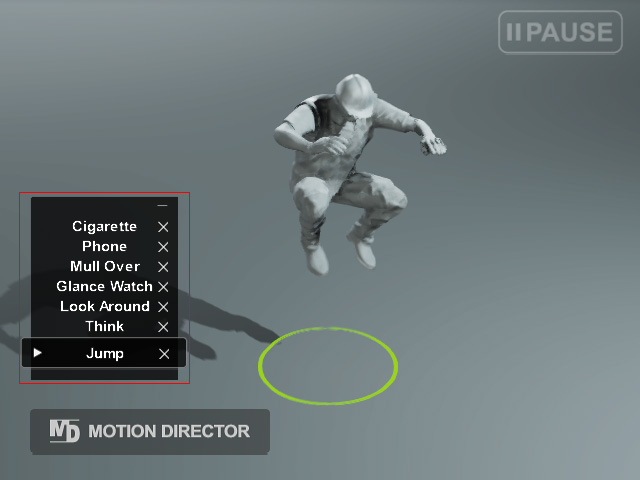 You can click the X button to remove the motion from the list, otherwise, the motions only disappear after they are performed.
You can click the X button to remove the motion from the list, otherwise, the motions only disappear after they are performed.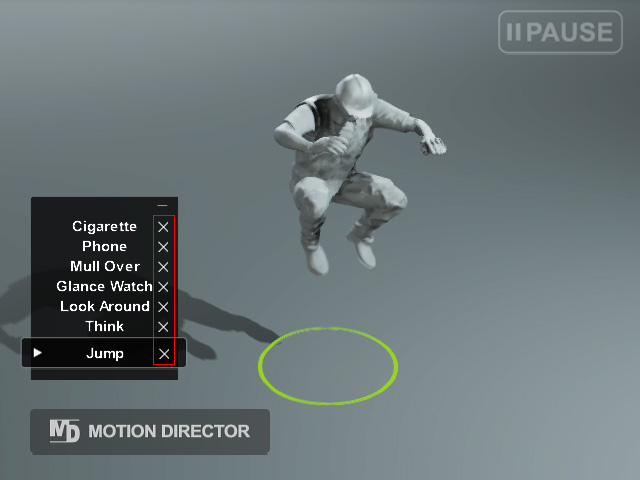
Pause and Queue
- Create a project with at least one character.

- Start the MD session.
- Click the Pause button at the top-right corner of the viewport.

The character's name (starting with the hotkey) will display as a menu in the viewport.
- Click on the character's name to display the radial menu.
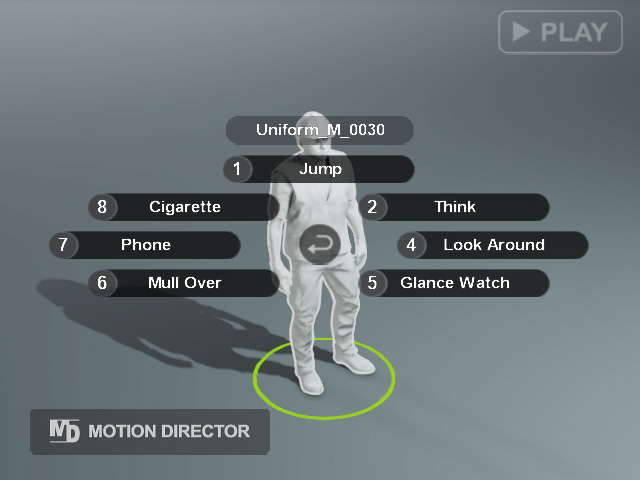
- If you want the character to perform the motion instantly, simply click on the command from the menu.

- Click the Pause button again and click to show the radial menu (step 2 and 3).
- Hold the Ctrl key and click on the command in the radial menu to add more motions into the list.
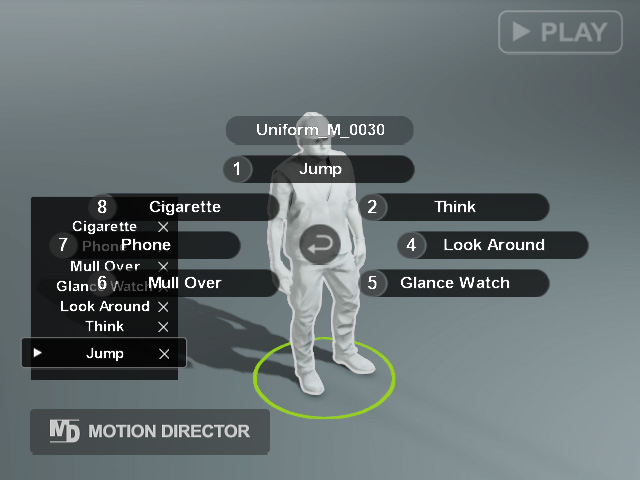
- Click the Play button to start MD and the character will sequentially perform the motions in the list.