How to select keys on Motion Trails
There are several methods to select specific keys on the motion trail.
- Markers are highlighted when clicked.

The key will also be selected on the Timeline and Curve Editor.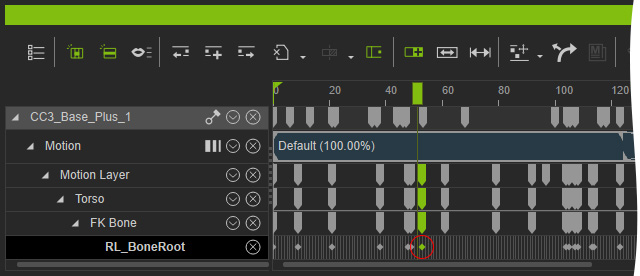
You can also right-click on the marker on the trail and choose Select in Timeline or Edit in Curve Editor command from the context menu.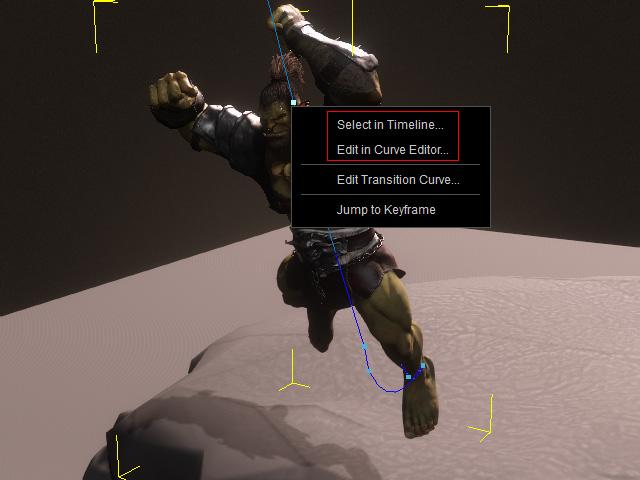
- Double-clicking on the marker will also highlight it.
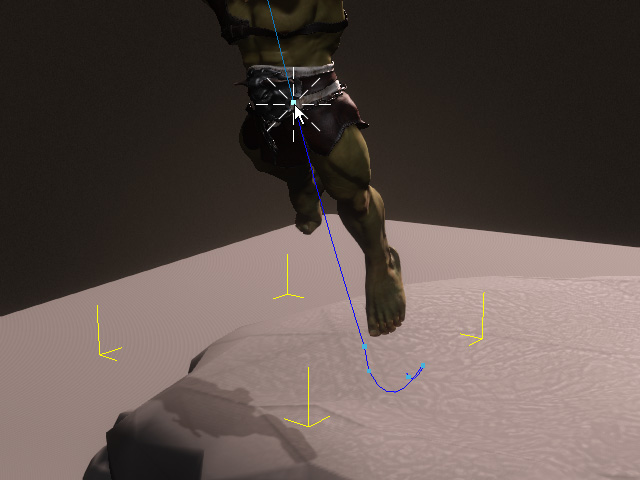
The key will be selected on the Timeline and the Curve Editor, with the playhead snapping to the location of the key.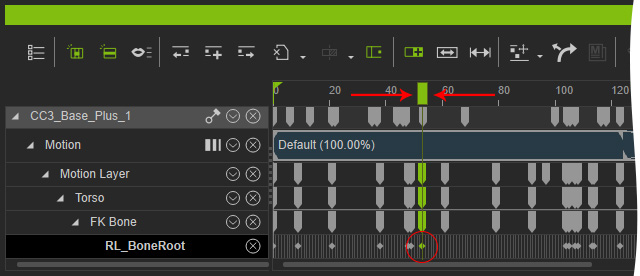
You can also right-click on the marker and choose Jump to Keyframe to achieve the same result.
