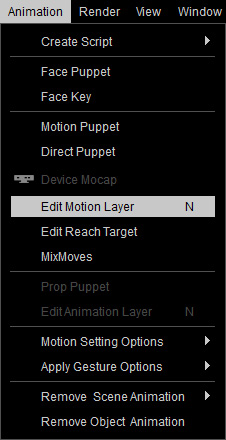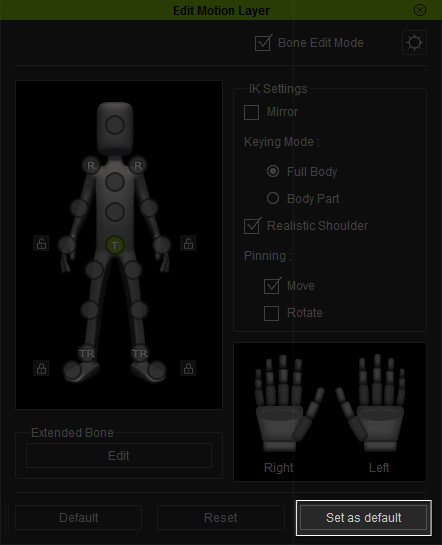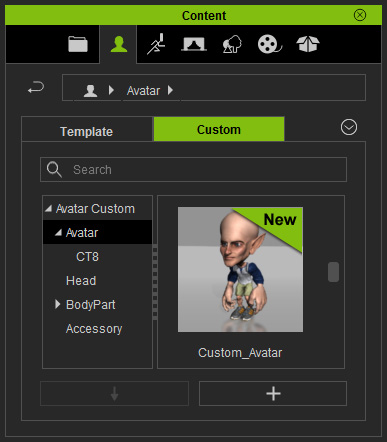The Default Pose of the embedded CC male - Christian.
The Default Pose of the embedded CC female - Natalie.
The Default Pose for CC Characters are set, by default, to a T pose. However, if you want their default pose to be different then you can designate a custom default pose to the CC Characters. Nevertheless, you can change the default poses for the G5 and G6 characters as well.

|

|
|
The Default Pose of the embedded CC male - Christian. |
The Default Pose of the embedded CC female - Natalie. |