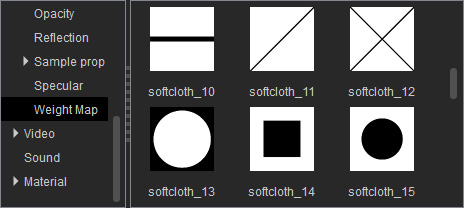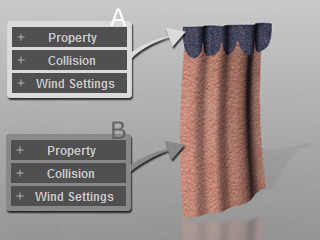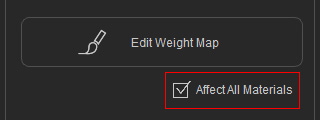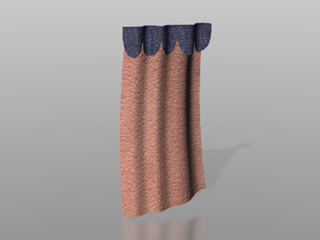
|
Note: |
|
This prop can have single material or multiple materials. |

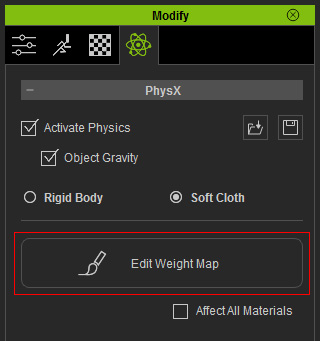
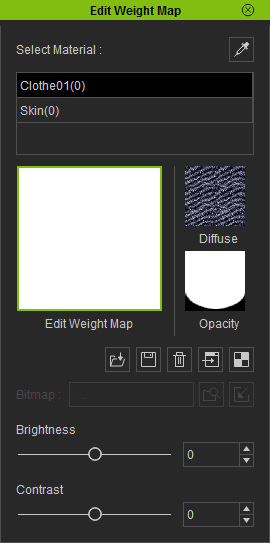
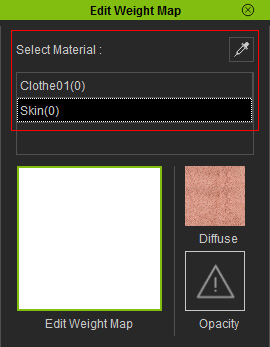
|
Note: |
|

Alternatively, you can drag and drop an image onto this thumbnail.
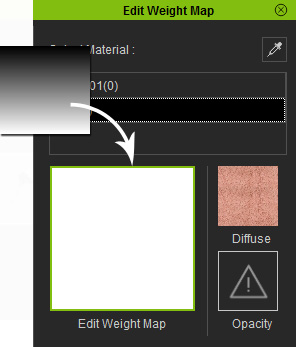
|
Note: |
|
You can find many Weight Map templates in the Material Library. |
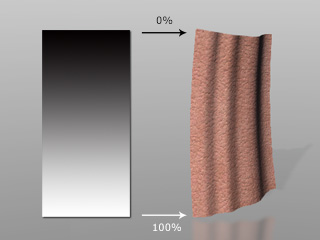

|
Note: |
|
Please note that a completely black image cannot be loaded. If you don't want to have a soft cloth effect on the entire prop, simply keep the thumbnail empty. |

|
|
Note: |
|