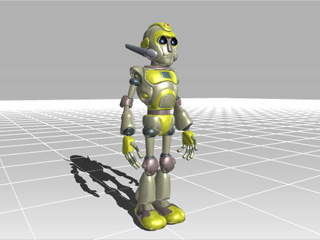Apply a CloneBone actor from the Content Manager.
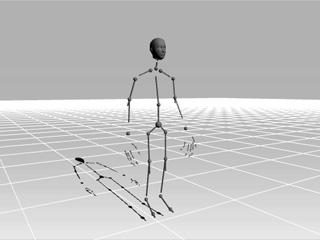
Prepare desired prop for one bone node.
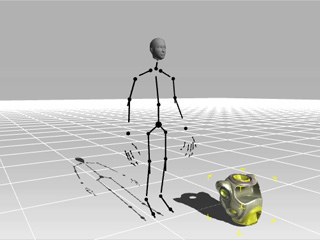
Right-click on the selected prop and select Attach, then click on the target bone node.
Make sure the prop is selected and the target bone node is picked in the Attach section under the Attribute tab of the Modify panel.
Click the
 button.
In the Attach to Sub-node panel,
activate the Move, Rotate and Scale options
(this step will ensure that the prop follows the motion of the bone)
and select the Position option.
Click OK to confirm.
button.
In the Attach to Sub-node panel,
activate the Move, Rotate and Scale options
(this step will ensure that the prop follows the motion of the bone)
and select the Position option.
Click OK to confirm.
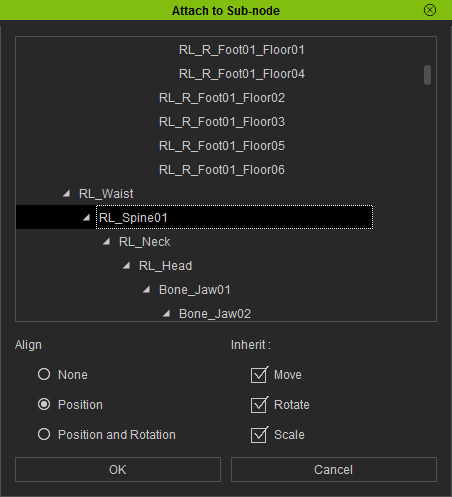
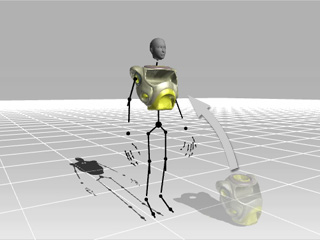
Repeat above steps to attach your props piece by piece until your actor is completed.