Conversion for Compatibility of Characters (New for v7.9)
iClone provides various types of characters, however, G6 (iClone 6), G5 (iClone 5) or any characters from earlier versions are not supported.
CC Character from iClone 7.0 to 7.7
If your character is from iClone 7.0 to 7.7, CC character, then the character is not equipped with the ExpressionPlus data. Therefore, you must convert it to the CC3+ base character in order to have full accessibility to its features.
- Apply the character to the project and make sure it is selected.
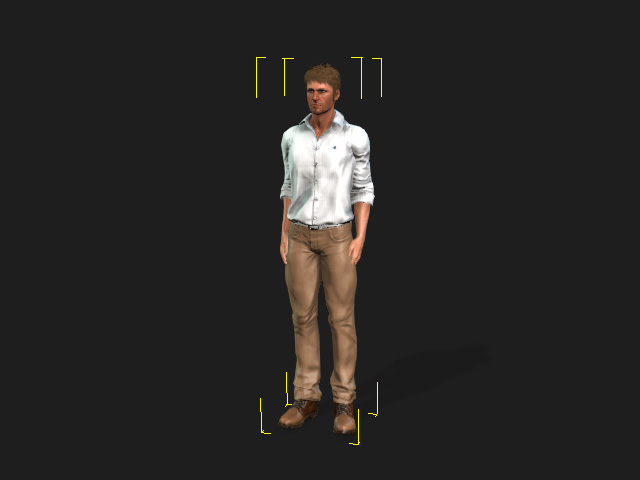
- Click the Edit in Character Creator button in the Attribute section on the Modify panel.
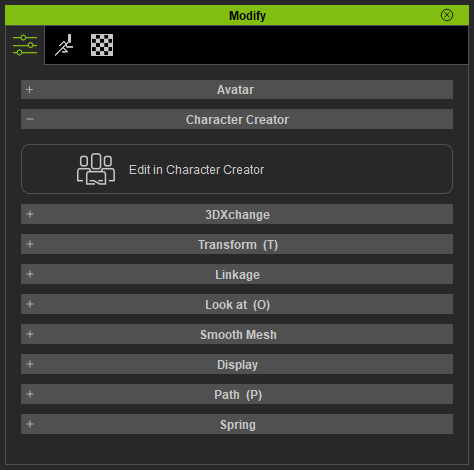
- In Character Creator, select the Replace All option and click the OK button
in the Apply Avatar window.

The character will be loaded into Character Creator.
- Click the Convert CC1 to CC3+ button in the Modify panel.

- You will be asked to set the size for the textures for the character. Choose
the one that best suits you and click the OK button.
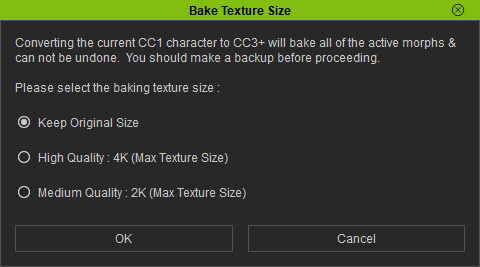
- Click the OK button to override of the skin weights.

- Execute the File > Export > Send Character to iClone command.

Alternatively, you can click the Send Character to iClone button on the toolbar.
- In iClone, open the Face Key editor and switch to the Expression tab, select the ExpressionPlus
expressions from the drop-down menu.

- Click on either one of the templates from the list; the
character will then possess ExpressionPlus data.

CC3+ Characters from iClone 7.8
If your character is CC3+ from iClone 7.8, then you only need to follow the instruction to apply ExpressionPlus data to the character as described below:
- Apply the character to the project and make sure it is selected.

- In iClone, open the Face Key editor and switch to the Expression tab, select the ExpressionPlus
expressions from the drop-down menu.

- Click the Yes button to apply ExpressionPlus data to the CC3+ character.

- Click on either one of the template from the list; to apply the ExpressionPlus data.

