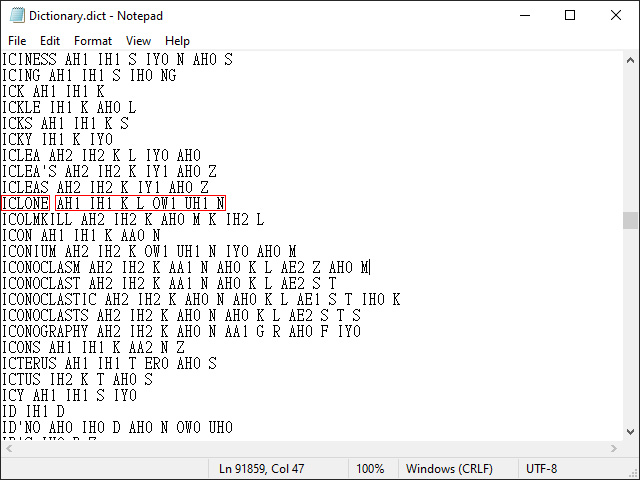Working the Viseme Dictionary (New for v7.9)
AccuLips techniques are based on a viseme dictionary behind the scenes. In addition to adding custom words and visemes into it, you are allowed to sharing the dictionary to others if you are working on iClone projects as a team.
You can find the user interface for exporting, importing, finding or retrieving default dictionary from the Preference panel.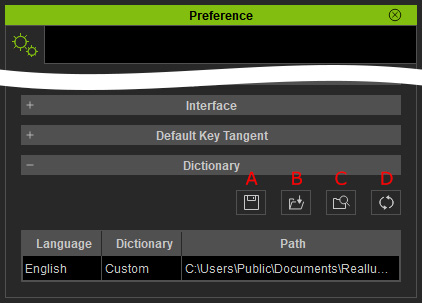
- Export: Click this button to export the current dictionary to a desired directory.
- Import: Click this button to import the exported dictionary to replace the current one in the program.
- Find File: Click this button to find the location of the dictionary on your system.
- Reset to Default: Click this button to remove the current dictionary and replaced it with the default one. You will be asked to confirm this action because it will not keep any custom words and visemes afterward and can not be undone.
The dictionary is actually a word file in which the vocabularies and their paired visemes are defined. You can manually edit the dictionary if you are familiar with phonology.