For Final Rendering
Render Quality with Large Size Export
Situation: Rendering slows.
Reason: If the Super Sampling is set to 2 x 2 or 3 x 3, the actual rendering size behind the scene is 4 to 9 times of the target export resolution.
Solution: Turn OFF the Super Sampling feature.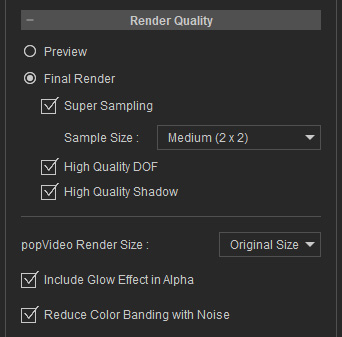
Shadow Related
Situation: Rendering very slow.
Reason: The High Quality Shadow is turned on. It increase the rendering time drastically.
Solution: Turn off the feature if the shadow quality is not so important for your scene, such as cloudy day or night scene.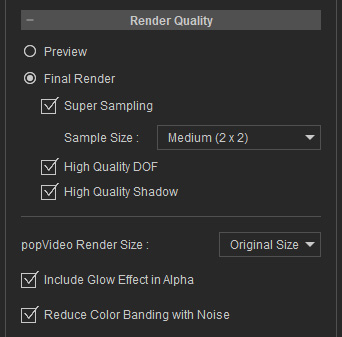
Situation: Final rendering slows when the Suppress Shadow Flicker is on.
Reason: The system pre-processing all the exporting frames to get and save a value for rectifying the shadow, therefore, the more the export frames, the more time it takes for pre-processing the frames.
Solution: If the shadows in the project do not flick much, then turn off this setting.
GI Related
Situation: Rendering slow when GI is on.
Reason: If the scene is complicated and your video graphic card is lower-ended, then the High Resolution Voxel mode or higher Voxel Cone Value can slow down the rendering speed.
Solution: Use the Low Resolution Voxel mode or lower Voxel Cone value.

Opacity Related
Situation: Partial breaks show on the view-port for semi-transparent objects.
Reason: Too many semi-transparent pixels.
Solution:
- Decrease the layers for the transparent objects.
- For users with Windows 7, NVIdia GTX 900 graphic card or above, please upgrade your OS to windows 10.
Situation: Normal on the view-port, but partial breaks show on final rendered images or videos for semi-transparent objects with Super Sampling on.
Reason: Too many semi-transparent pixels.
Solution:
- For users with Windows 7, NVIdia GTX 900 graphic card or above, please upgrade your OS to windows 10.
- Decrease the size of the view-port until the breaks are gone.
AO Related
Situation: The view-ports shows only the AO effect but it can not be exported for further editing.
Solution: In the Render panel activate the Preview radio button under the Render Quality section and the do the final rendering. 



