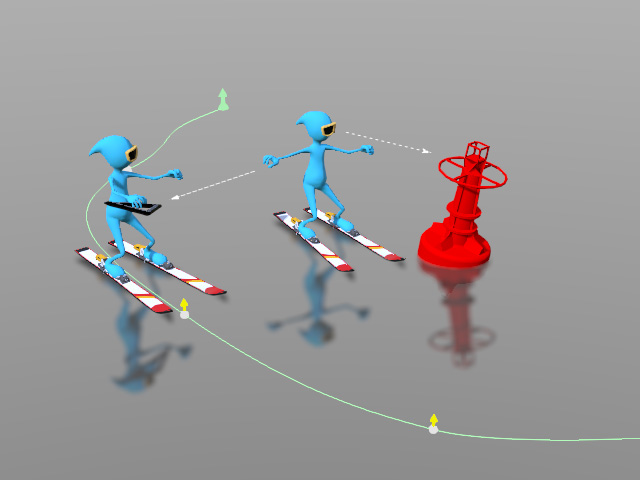Duplicating Characters
When a character's animation or settings are finalized and you want to create another character with same settings, you can duplicate the original instead of creating another character and applying the same settings from scratch. This method saves a lot time if you want to create a crowd doing the same motion.
-
Apply a character and animate it with every tool in the box: link, reach, look at, path, apply motion clip,
etc.
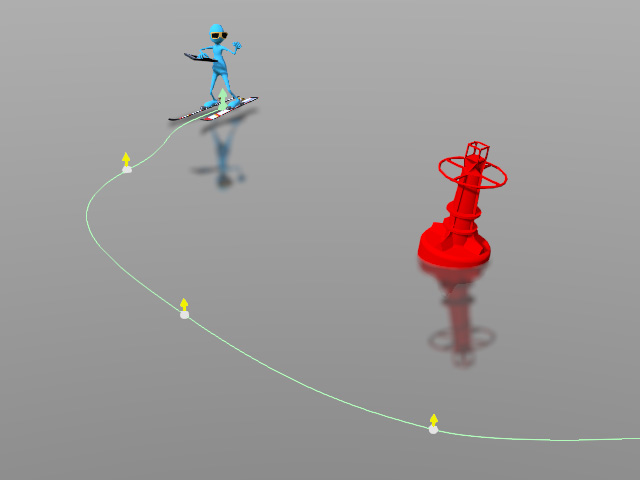
- Select the character.
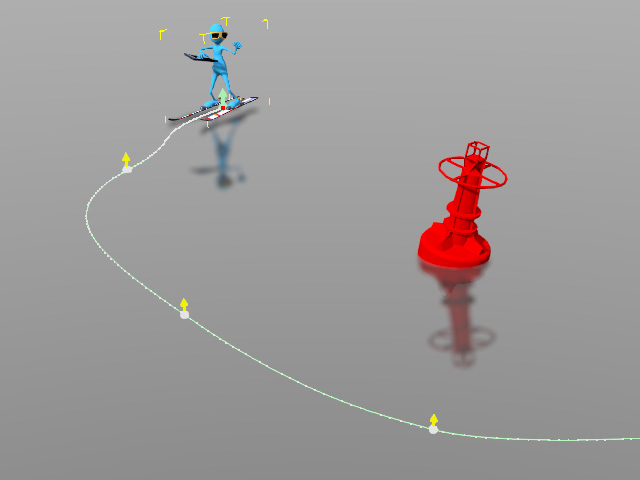
-
Hold the Ctrl key and drag to move the character. As you can see, a
copy of the character is generated.
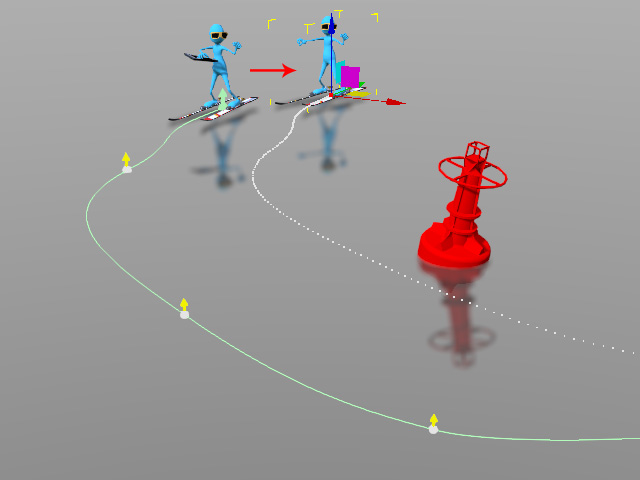
-
Play back and you will see the copied character performing the same motion as the original one.
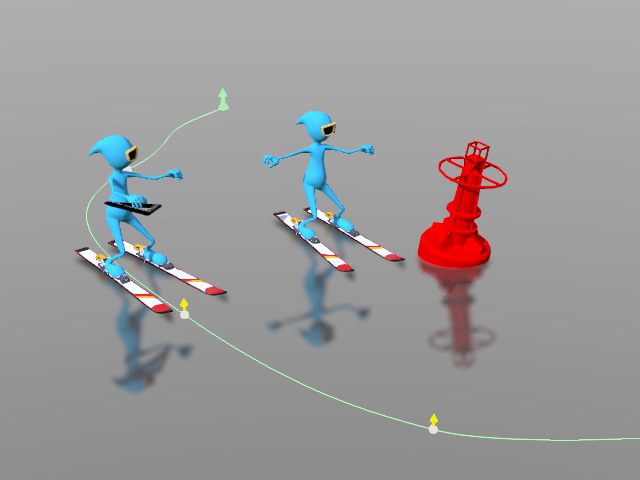
Both characters will end up looking at the same target (the buoy in this example) and reach out to the same object (the triangle handle ).