Defining Custom Motions with the Parameter Sliders
Each category preset has adjustable parameters. These parameters decide the motion weights of specific body parts. With these parameters, even a single motion preset can create various motion styles.
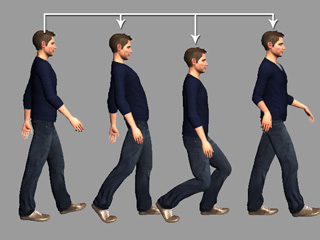
|
|||
|
Original |
Lean Back |
Lower Hip |
Elbow In |
Defining Custom Motions
-
Select a character.
- Select a category and pick a preset.
-
Switch to the Preset tab.
You will then see parameters sliders provided for this preset. Please refer to the
Puppeteering Principles for Motion Puppet Panel section for more information.
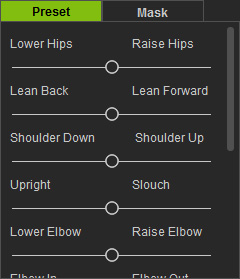
-
Start to preview or record. The character will keep repeating the motion.

Initial walking motion
-
Drag the sliders during previewing or recording, to change the motion weights of the body parts.
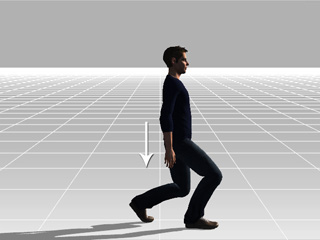

Lower Hip
Lower Hip + Lean Forward
 Note:
Note:- The number of parameters are different from preset to preset.
- Please note that if you are using the Mouse Control mode, then the parameters in the preset tab will all be disabled. You must adjust the values before previewing or recording.
Saving and Loading Body Puppet Profiles
When you are satisfied with the previewing or recording results, then you may save the settings into a file and load them onto another character.
-
 : Click this button to create a custom body puppet profile (*.iPuppet).
: Click this button to create a custom body puppet profile (*.iPuppet).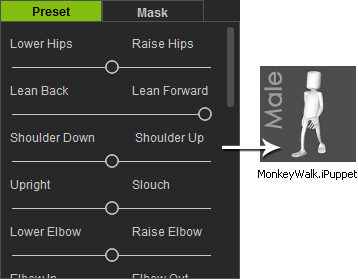
-
 : Click this button to load a pre-saved body puppet profile (*.iPuppet).
: Click this button to load a pre-saved body puppet profile (*.iPuppet).
What is saved in a Body Puppet Profile?
- Exaggeration and Speed Values.
- Selected body parts from the Mask tab.
- All sliders and their motion weight settings from the Preset tab.
