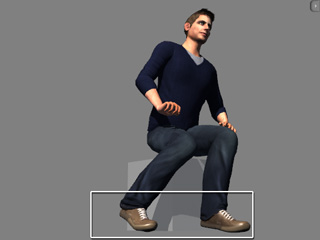Activating the Foot Rotation in Upper Body Mode
In the Upper Body mode, all the motions from the lower body and legs are filtered out so that you are able to keep the original pose of the character's lower body. However, when the upper body moves or rotates, the captured motions will be more real and natural if we have the foot to rotate along with the upper body motions. This feature is especially suitable for characters with a sitting pose or motion.
Activating the Foot Rotation in the Upper Body Mode
-
Select a character in a seated position.

- Open the Device Console panel (Shortcut: Shift + F8). Switch to the Upper Body mode.
- Select all body parts of the dummy.
-
Start to preview and rotate your body to see the captured result. The
feet of the character are static because the feet motions are filtered out in this mode.
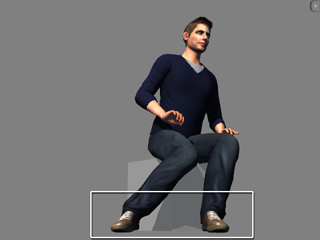
-
Stop previewing and deactivate the Lock foot rotation box to
unlock the feet from rolling.
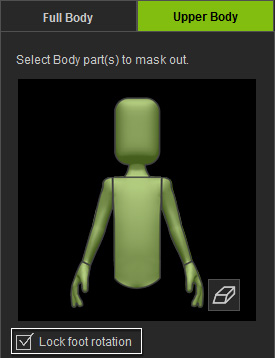
-
Start to preview again. The feet will begin to rotate along with the
upper body motions.