Rectifying the Twisting Legs in Full Body Mode
In the Full Body mode of motion-capturing method, the legs sometimes twist due to the knees angles being incorrectly interpreted by the depth-camera when you perform certain motions. You may use the Knee rotation constraint feature to avoid this issue.
Rectifying the Twisting Legs in Full Body Mode
-
Select a character.

- Open the Device Console panel (Shortcut: Shift + F8). Switch to the Full Body mode.
- Select all body parts of the dummy.
-
Start to preview and move your body to see the captured result. You may sometimes find the character's legs will twist.
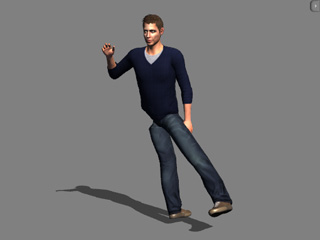
-
Stop previewing and activate the Knee rotation constraint box to lock the knee angles from rolling.
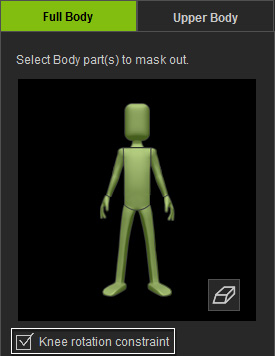
-
Start to preview again. The twisting legs issue should be resolved.
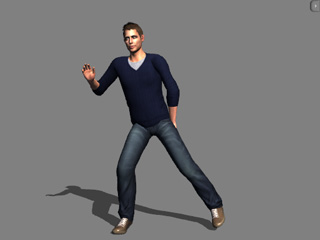
 Note:
Note:Please note that when the Knee rotation constraint in activated, your knees' rotations are filtered out, which may cause some specific leg motions to display incorrectly.
