The Best Way for Capturing Upper Body Motions
When you want to capture the character's upper body motions via the Multi-layer Capturing method, you are allowed to use either the Full Body or the Upper Body modes in the Device Console panel. However, the Full Body mode can sometimes produce unexpected results. The Upper Body mode thus is the best mode for capturing upper body motions.
|
Capturing Upper Body Motions in Different Modes |
|
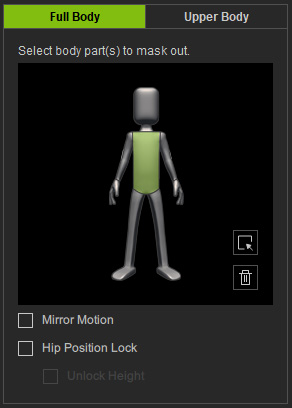
|
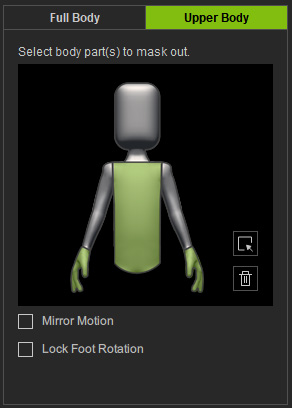
|
|
The Full Body mode. |
The Upper Body mode. |
The benefit of the Upper Body mode is that you are able to sit before your computer; locate your depth camera beside it; and then start capturing your
upper body motions instead of moving back and forth between your computer and the ideal position for capturing where the computer is beyond your control.
Capturing with the Default Pose
-
Select a character with its default pose.
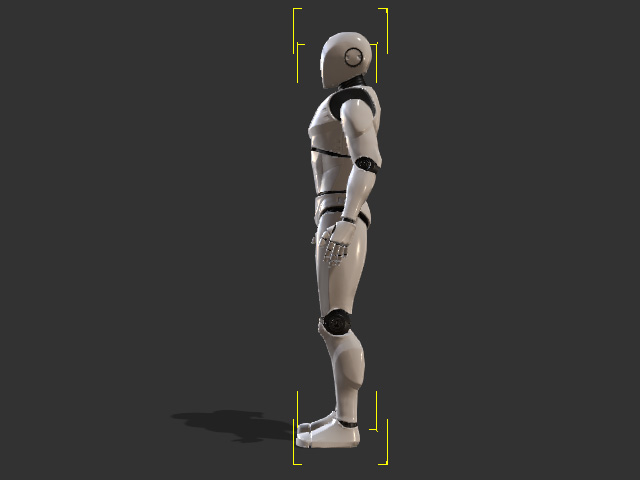
- Open the Device Console panel (Shortcut: Shift + F8). Select only the upper body part of the dummy.
-
Preview or record the upper body motions.
-
If you select the upper body of the dummy in the Full Body mode, when you
lean or rotate your upper body, then the motion-applied character
may exhibit the floating-feet issues as demonstrated below:

The pelvis rotates along with the angle of the upper body, which causes the feet to float in the air.
-
It is highly recommended that you switch to the Upper Body mode, which is also the
best mode for only capturing your upper body motions.
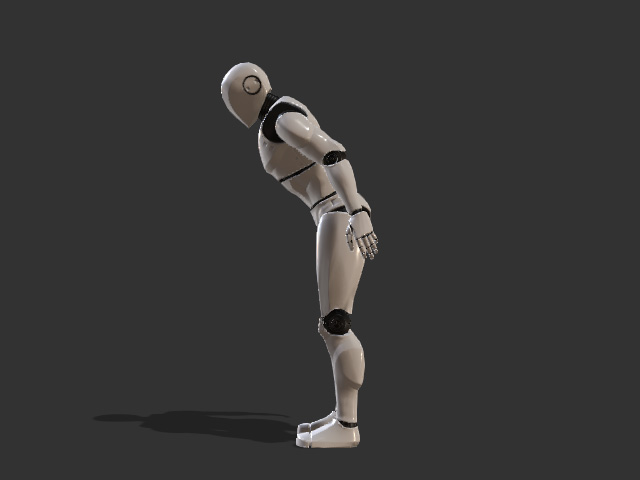
The angle of the pelvis is constrained so that the feet remain where they are without being driven to move.
-
If you select the upper body of the dummy in the Full Body mode, when you
lean or rotate your upper body, then the motion-applied character
may exhibit the floating-feet issues as demonstrated below:
Capturing with a Custom Pose
If you've set a pose for the character, and you want to restrict the captured upper body motions only to the upper body without altering the pose of other body parts, then you must use the Upper Body mode of the Device Console panel.
-
Select a character and apply a motion clip or set a pose to it.

- Open the Device Console panel (Shortcut: Shift + F8). Switch to the Upper Body mode and select the upper body part of the dummy.
-
Preview or record your upper body motions. You may see the difference when you select the upper body parts in
either the Full Body or Upper Body modes.


The legs are driven to move in the Full Body mode when the upper body leans backward.
The legs are not driven to move in the Upper Body mode when the upper body leans backward.
