Adding Face Keys
You may use face keys to fine tune
your animation, layer subtle expressions to your characters; or sometimes
you can use face key to enhance the accuracy of lip-sync. Click the
Face Key 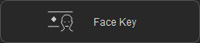 button under the
Animation tab of the Modify Panel to create individual face keys by adjusting the facial muscles.
button under the
Animation tab of the Modify Panel to create individual face keys by adjusting the facial muscles.
-
Select the character and click the Face Key
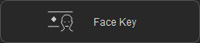 button under the Animation tab.
button under the Animation tab.
-
The Face Key panel appears.
Highlight one of the features.
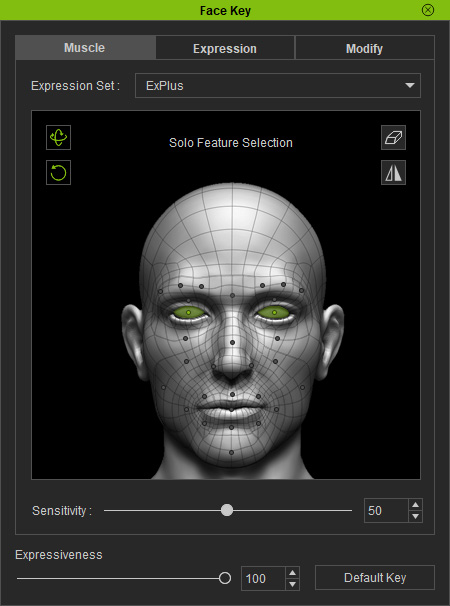
-
Drag your mouse in the interaction area to create a new facial key.
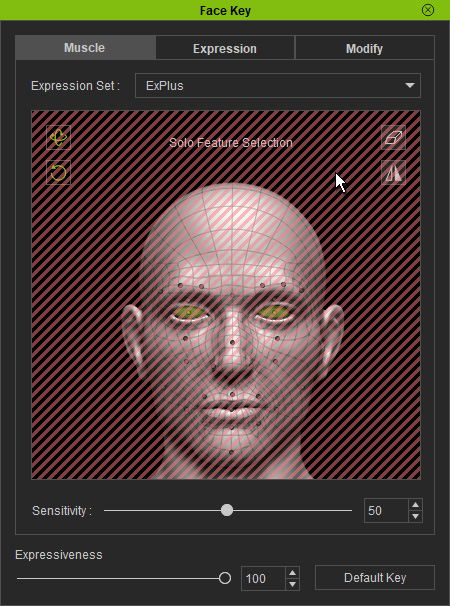
- Drag the timeline slider to a new position.
-
Create another expression to blend in with the first key. Now, both keys appear in the Facial Layer tracks.
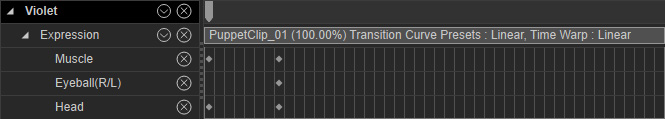
You may click the Default Key button to return to the default facial expression before creating another face key.
If you do not want the avatar to blink during the puppeteering session, you may go to the Attribute tab to disable Auto-Blink.
