Creating Voice Script
Each character can talk and perform with facial expressions and motions. However, before it has expressions, you need to first add voice script to it.
-
Select a character to add voice.

-
Switch to the Modify panel >> Animation tab >>
Motion section >> Facial group and click the
Create Script button.
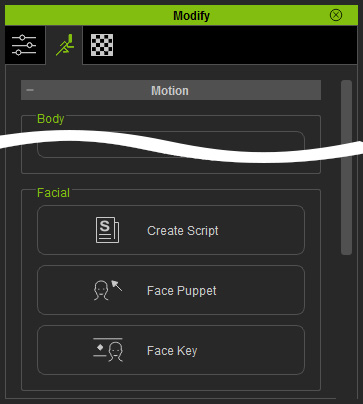
-
Click on either one of the buttons in the coming panel to determine the
method for generating a voice script.
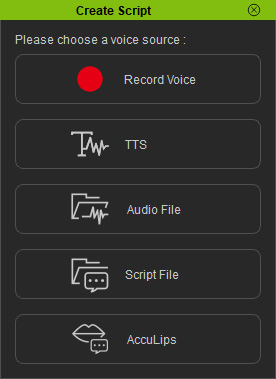
- Record Voice: Use this command to directly record a voice to create a voice script for the character.
- Text-To-Speech: Use this command to convert desired text into a voice script for the character.
- Wave File: Use this command to load an audio file (*.wav, *.mp3) as the voice script for the character.
- CrazyTalk Script: Use this command to load a CrazyTalk script file (*.cts, *.clp, *.rlTalk) as the voice script for the character.
 Note:
Note:You may also open the panel by selecting the character and then execute the Animation menu: Animation >> Create Script command.
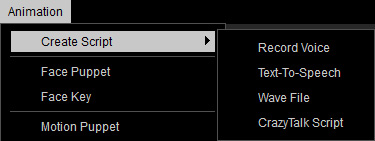
-
The character will start to talk (without any facial expression).




