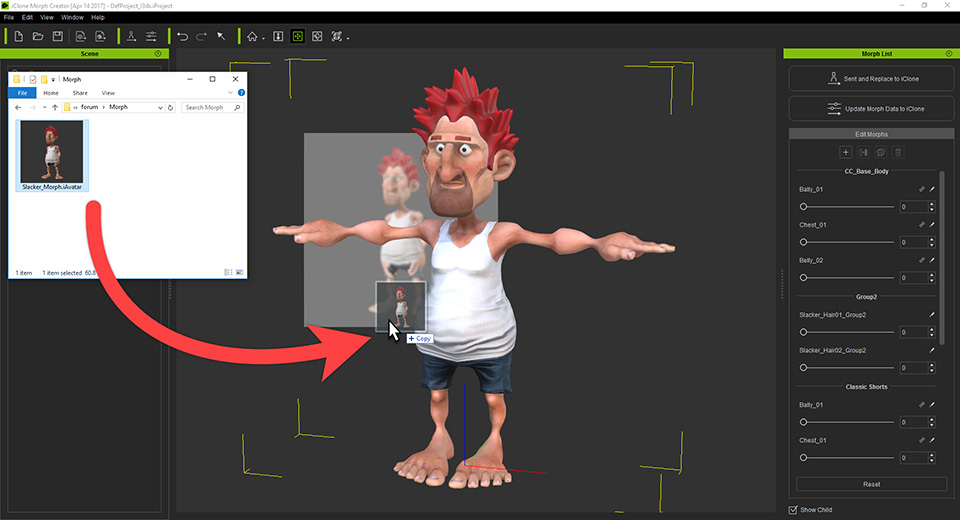Importing Contents to Morph Creator
There are three methods to importing contents into Morph Creator.
-
In iClone 7, pick a content and execute Modify panel > Motion tab > Morph Creator button.
The content will be transferred to Morph Creator instatnly.

- In Morph Creator, press File menu > Open item or click the Open button on the toolbar; selected the desired iAvatar, iProp or mcRestore file for adding morph data.
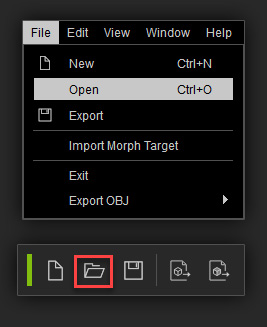
-
You can also drag the content directly into the view-port.