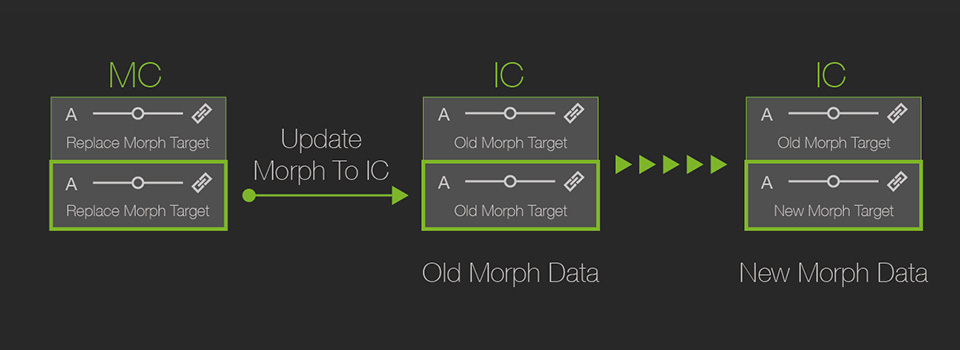Sending and Updating Morph Data
Sending Morph Data to iClone
When the entire morph content is sent to iClone 7,
If the transmitted morph content is an iAvatar then the iAvatar currently picked in iClone 7 will be replaced. If nothing is selected then the iAvatar along with its morphs will be sent to the scene coordinate origin of (0,0,0).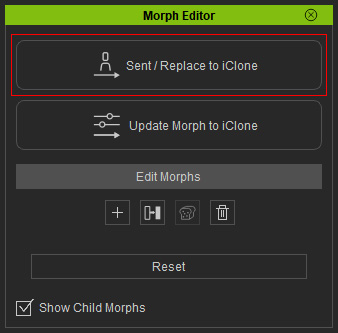
Updating Morph Data for Specific Mesh
When applying the update, make sure to have a Morph Creator compatible morph content select inside iClone 7. If you discover that the content is different and therefore can not apply Update Morph Data to iClone, then you can update the mesh via the Morph Creator.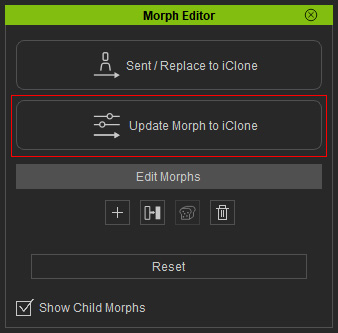
Updating Morphs and Link Sliders
Updating the morphs will have the following effects on the Link Slider:
- New Link Slider entirely update to iClone --> New Link Slider will keep the original link behavior.
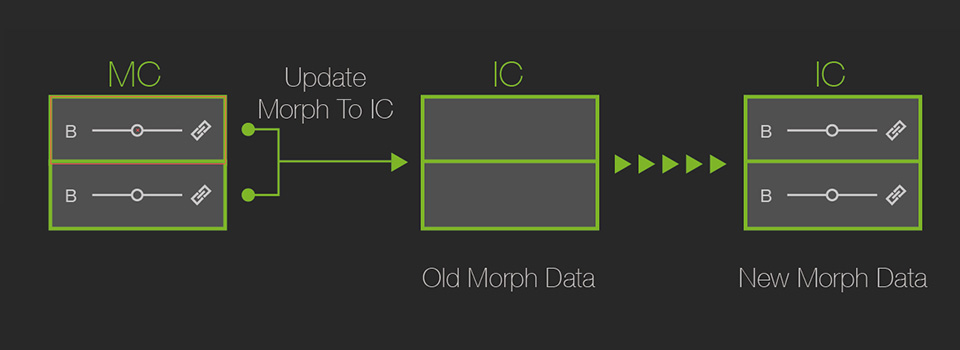
- New Link Slider partially update to iClone --> New Link Slider will unlink the regular slider.
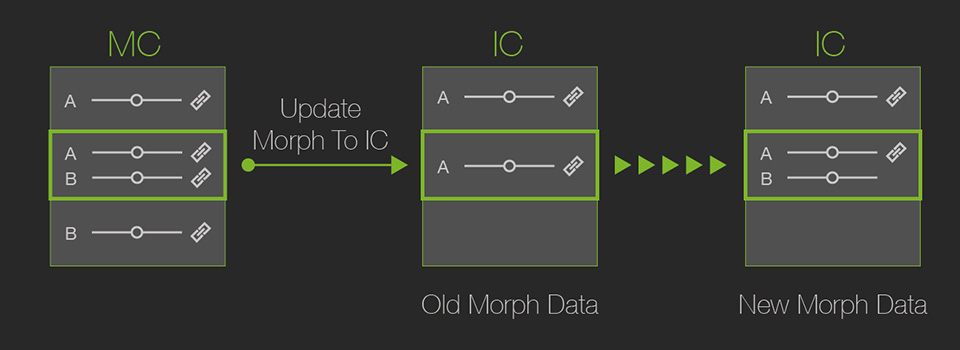
- Update morph will cause the old Link Slider to experience partial data loss --> Old Link Slider will unlink the regular slider.
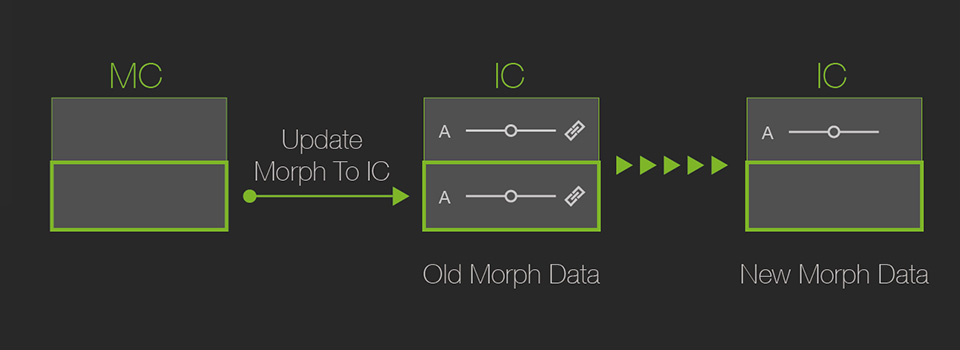
- When the original Link Slider uses Replace Target to make full or partial updates to iClone --> Link Slider will preserve the Link relations as well as update the corresponding Morph Targets.