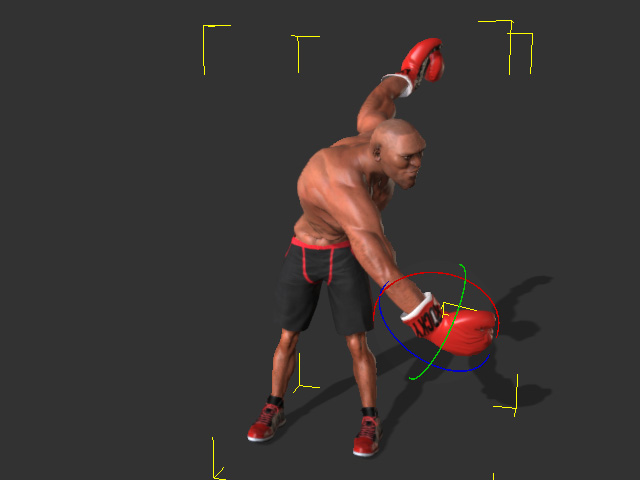How to Use FK (New for V7.1)
If you want to utilize FK to animate your actor, please follow the steps below:
-
Select the target actor.
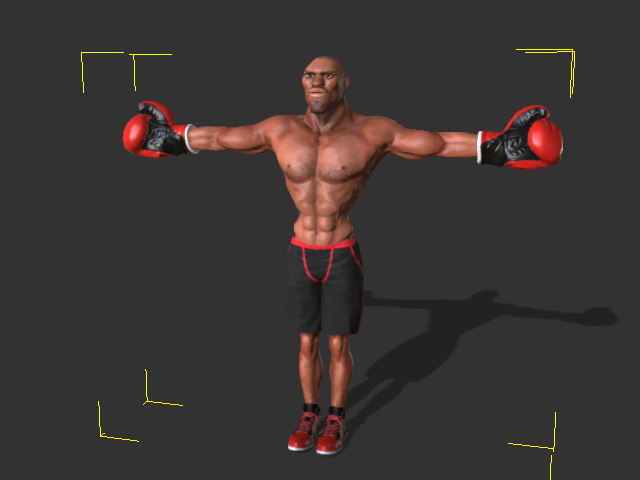
-
Click the Edit Motion Layer button under the
Animation tab of the Modify panel.
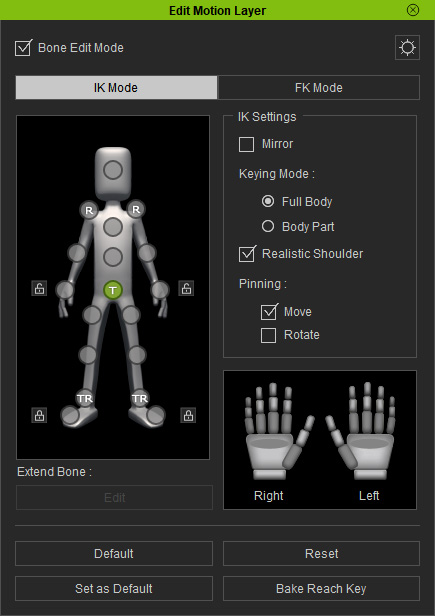
- Click the FK Mode tab.
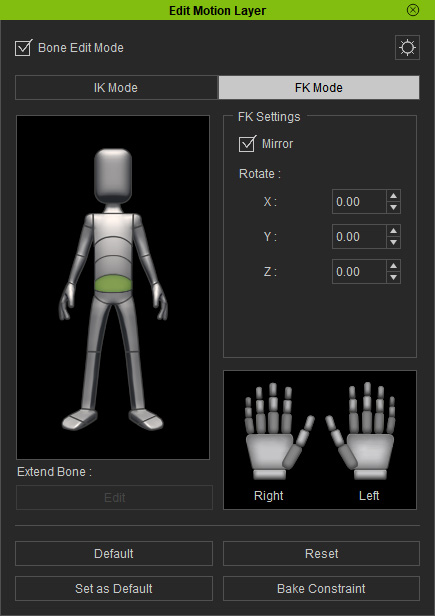
- In the dummy panes (of character and palms), pick any body or finger bone for editing.
-
Change to the
 tool in the
general toolbar.
tool in the
general toolbar.
-
In the Edit Motion Layer panel, pick the desired effector point.
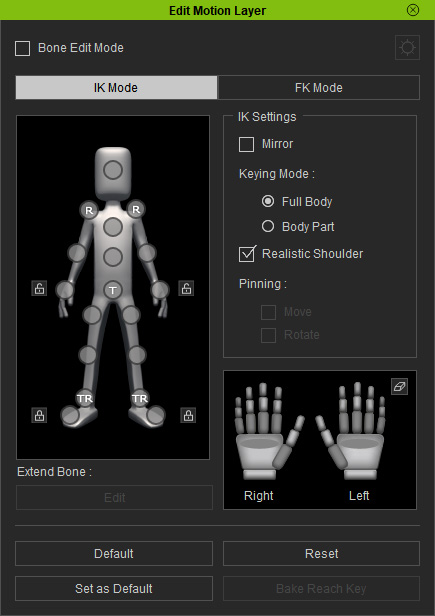
-
Drag the gizmo in the 3D view-port.
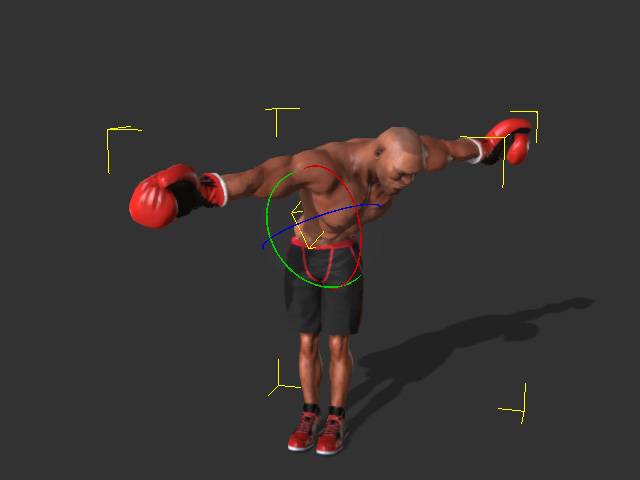


-
You can also enter numbers in the XYZ fields
to set precise angles.
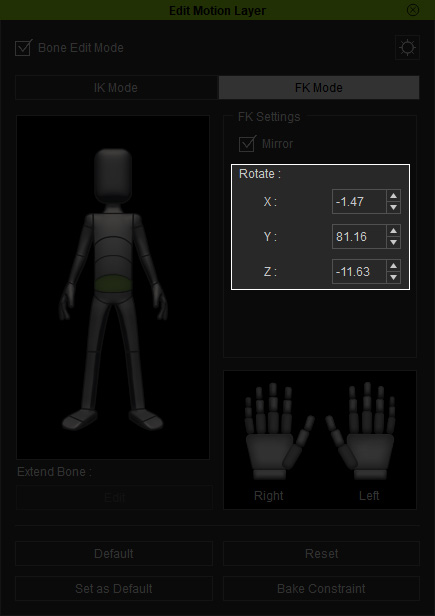
You can then use the FK method to set the rotation for all bones to generate a custom pose.