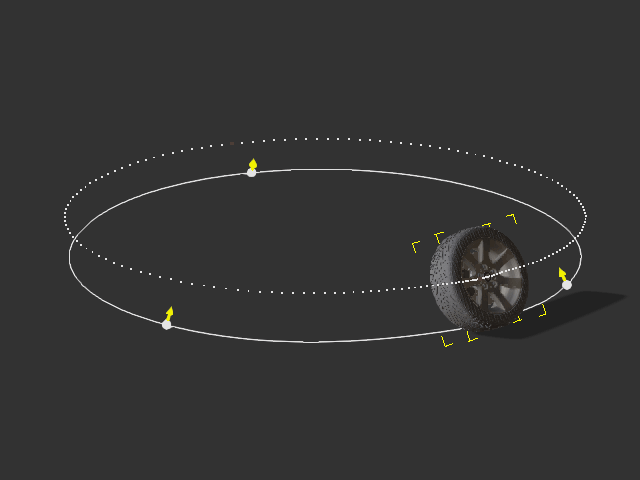Blending Angle Offset Keys
Although the object moving along the path can tilt by the direction of the control points, you can still use the Angle Offset Keys to blend the angle animations.
Given a tire that has movement along the real route as an example.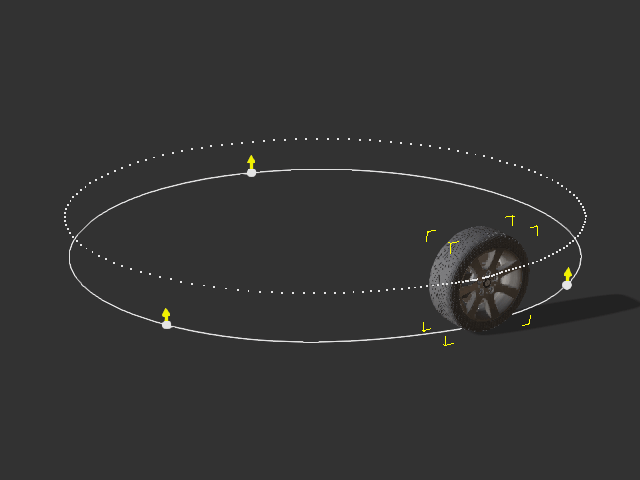
- Adjust the direction of the control points (the tire is hidden for better observation).
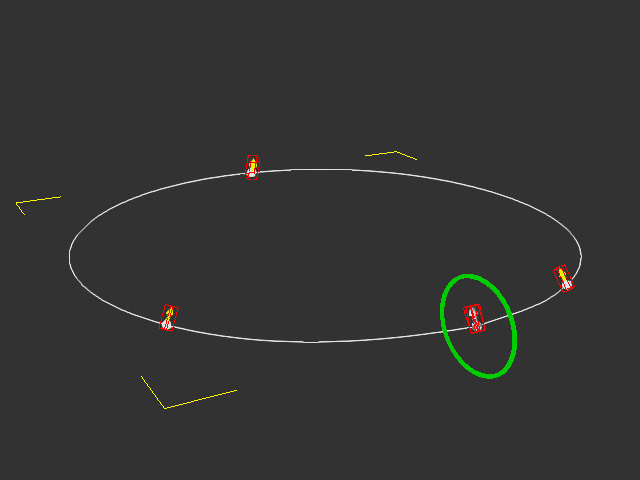
- Have the tire follow the orientations of the control points.
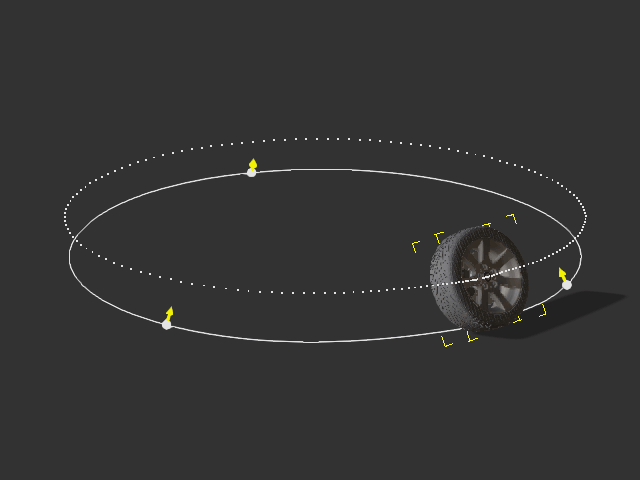
- Go to the middle time frame of the entire animation.
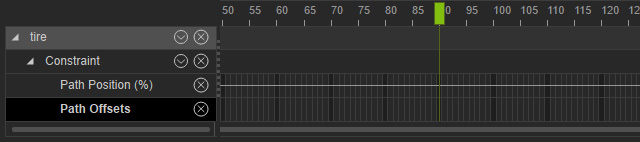
- Adjust the Rotate values in the Path section of the Modify panel.
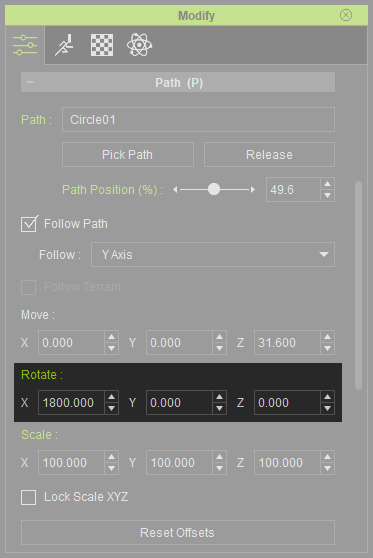
You will see a new offset key is added into the Path Offsets sub-track.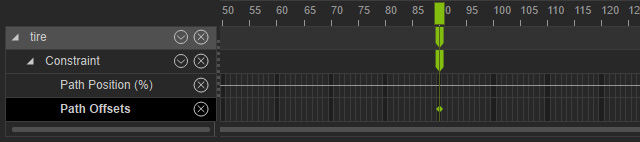
- Playback to view the result.
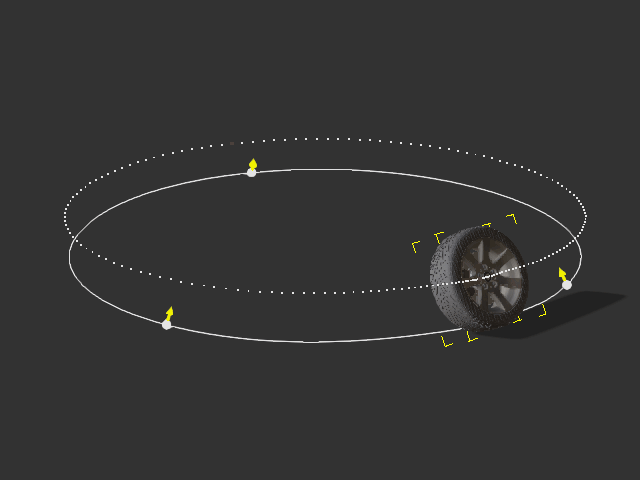
- Go to the last frame, adjust the Rotate fields mentioned above to keep the tire rolling.
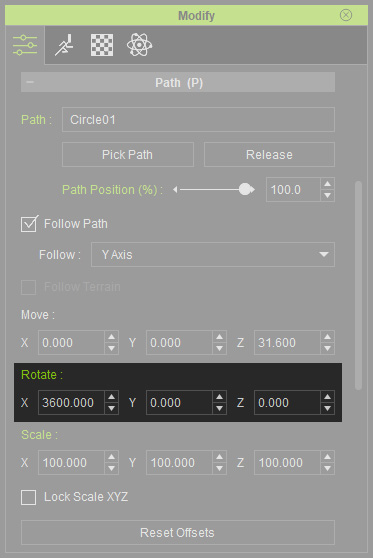
- Right click on the path offset key and choose the Transition Curve Presets from the right-click menu.
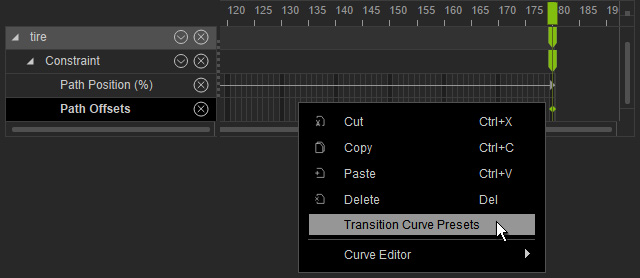
- Pick the Decelerate template to have the tire to gradually stop and slide back to the original position.
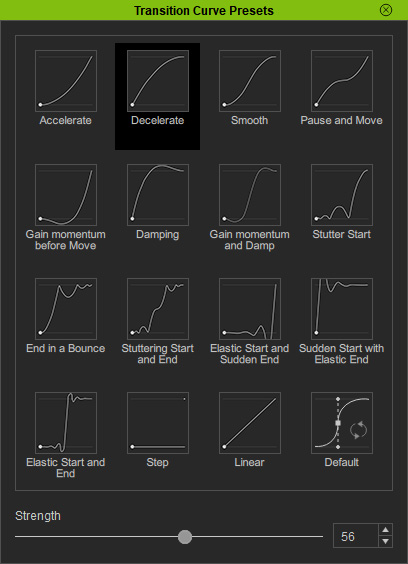
- Playback to view the result.