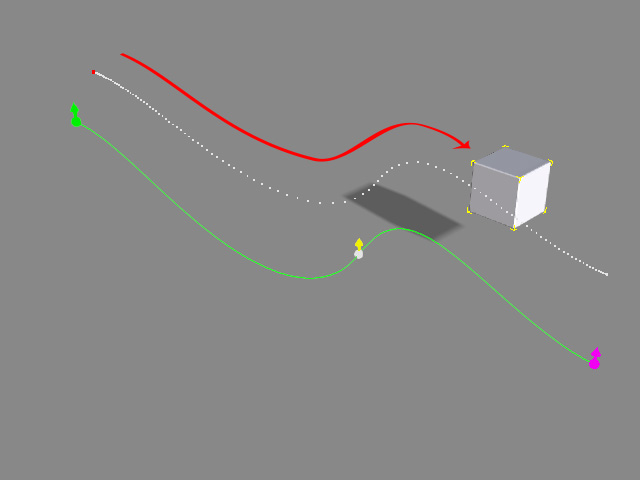Shifting Entire Path
When an object is moving along a path, you can offset the entire path from the original path to generate a new route for it to follow.
The Real Route
When an object (prop or character) pick a path to move, you will see dotted line overlapping on the path. The dotted line is the real route that the object is about to move along.
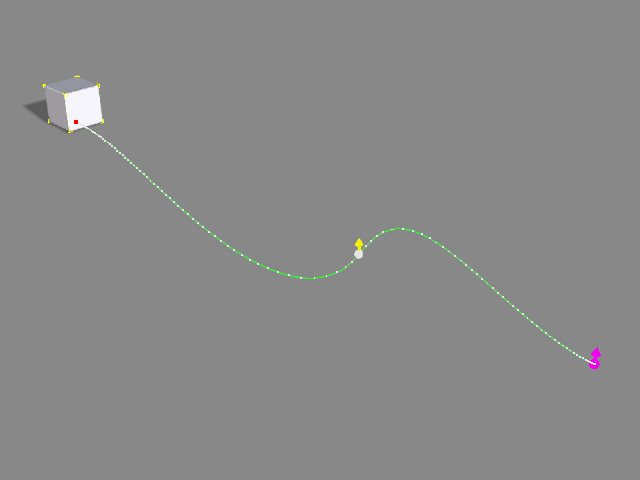
You can use the Move fields in the Modify panel to offset the entire dotted line (real route).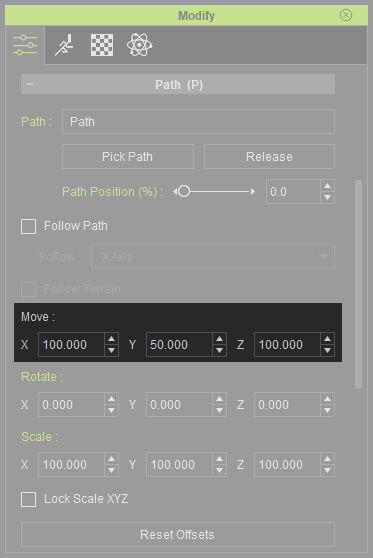
The object will move along the real route instead of the original path
that was created.