Align Actor Motion
As you are combining motions for the actor, you may find it hard to locate the actor to start a motion at
the same location as the one at the end of the previous motion. iClone provides a feature,
Align Actor Motion to auto align the actor pivot, and let the next motion start from the
ending location of the previous motion.
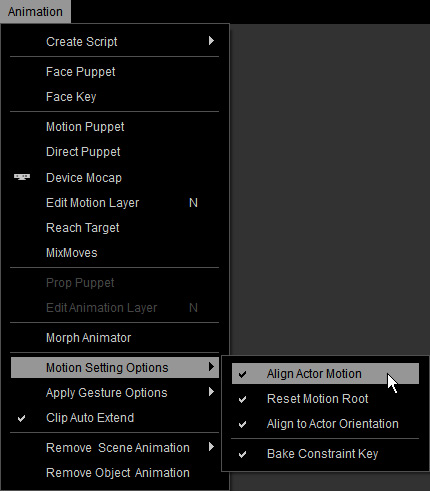
Problem: When you apply motions to an actor the Motion Root will sometimes be moved away from the Actor Root. The Motion Root aligns back where the Actor Root in order to blend with the Perform, Move, and Operate motions. Therefore, a motion composed of several motion clips will always have annoying back-to-the origin situation at the interval among clips.
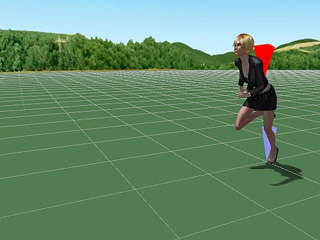
|
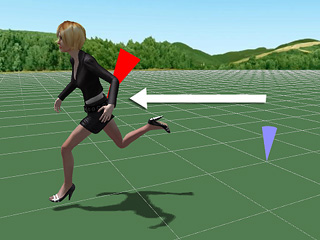
|
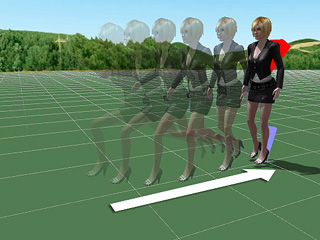
|
|
A "Run" motion is applied to the Motion Root. |
The motion clip brings the Motion Root away from the Actor Root. |
If the motion clip is followed with any Perform, Move, and Operate motions, you might find the motion being dragged back to the Actor Root, because the Actor Root is still there, and the Perform, Move, and Operate motions always align with the Actor Root. |
Purpose of Align Actor Motion
The purpose for the Align Actor Motion is
always having the Actor Root align with the Motion Root to
ensure the connectivity between motions.
Please refer to the
Connective Motions without Back to Origin section for more information.
