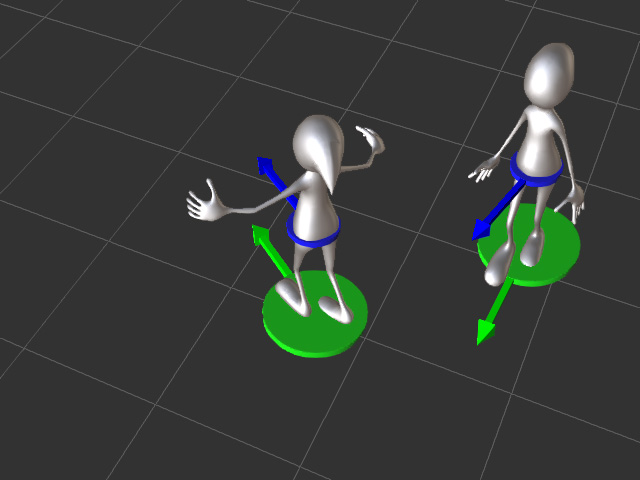Aligning Motions and Actor Orientation
The default actor's motions are to face forward.
However, some motions, such as dancing or wondering, or some motions that are generated by motion capture,
can occasionally change the facing direction of the character, which could
result in a dis-connected angle of the motion when subsequent motion is applied. In the following illustration, the first motion is the character dancing and rotating, the second one is to catwalk. The character abruptly turns to the front for the catwalk motion.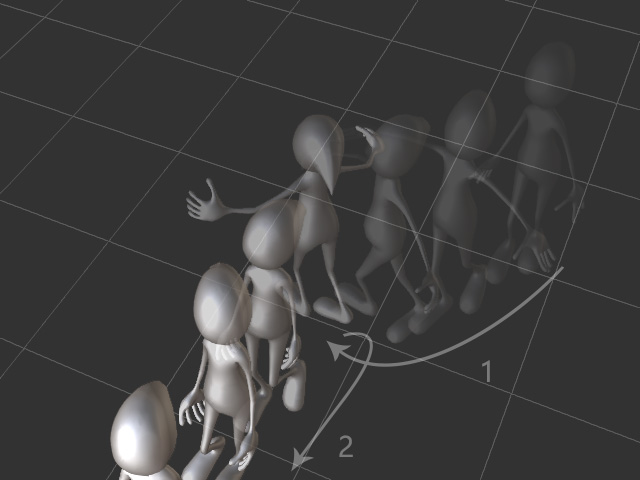
This is due to the fact that the character's pivot does not rotate as it turns. The second motion will be applied based on the pivot orientation.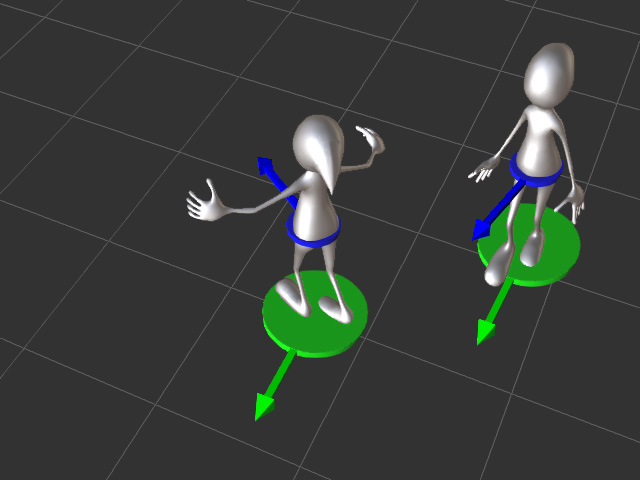
Aligning Motions to Actor Orientation
-
Make sure there are no motions applied to the character.
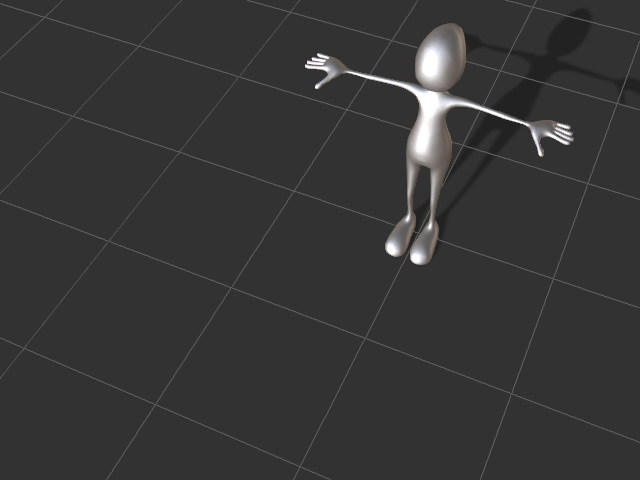
- Access the Animation menu >> Motion Setting Options and check the Align to Actor Orientation.
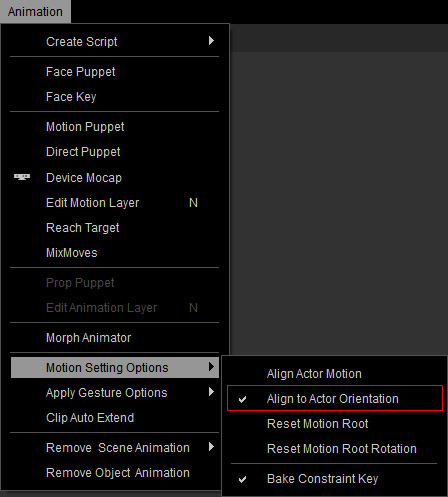
- Apply the same motions again with same time.
The angle of the character will be continuous even though the character turns by the motion clip.
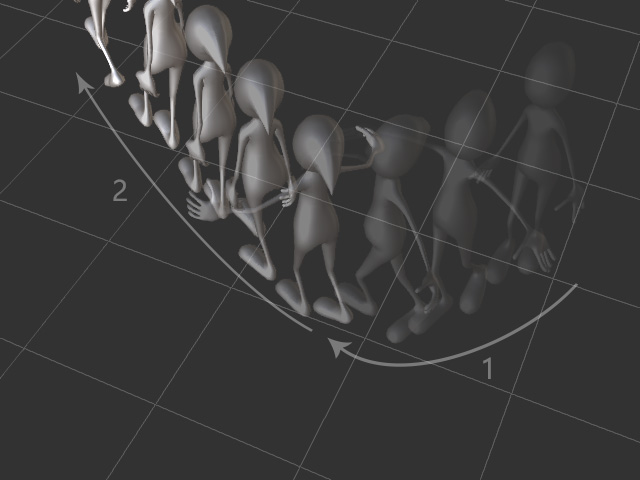
The pivot turns along with the character's orientation.