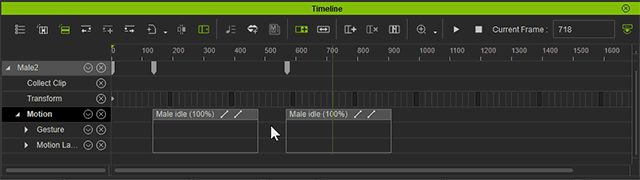Merging Clips
Merge Clip function can be used to join together disparate motion clips of the same track for characters or animation clips of props and accessories.
- Apply different clips to a character, prop or accessory.
- Pick the adjoining clips to the left and right (this function does not work for interspersed selections).
- Right click on either one of the clips and execute the Merge Clips command from the right-click
context menu.