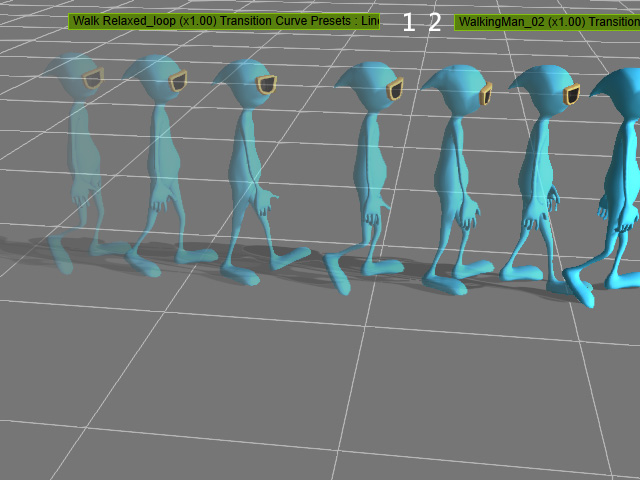Resetting Motion Root Rotation (New for v7.21)
When you apply motion clips generated with different character
directions, especially from a motion-capture device, theoretically, the character applied with these clips will abruptly snap to
different angles during playback.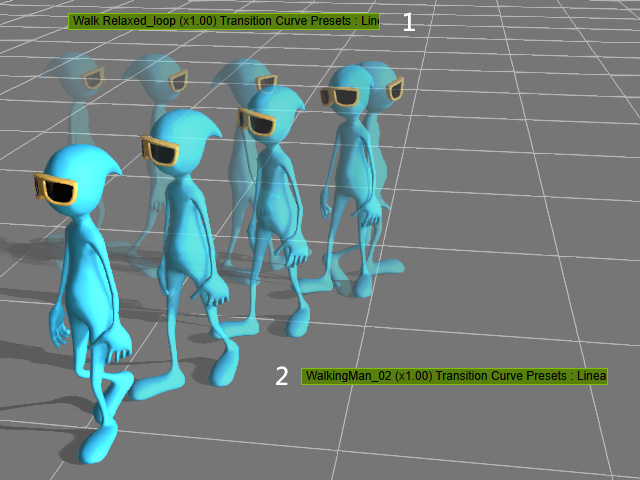
However, if you want the character to face to a certain direction without being affected by the angles recorded in the clip, then you can use the Reset Motion Root Rotate feature.
-
Make sure there are no motions applied to the character.
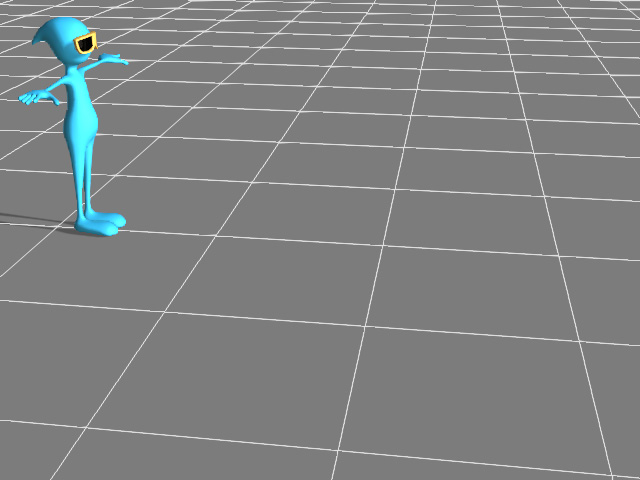
- Access the Animation menu >> Motion Setting Options and check the Reset Motion Root Rotate.
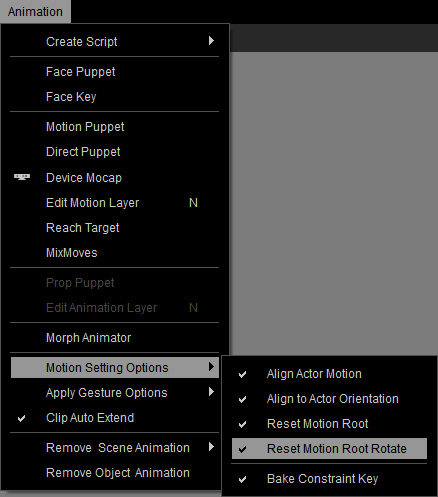
- Apply the same motions again with same time.
The angle of the character will be continuous, neglecting the character orientation data recorded in the motion clip.