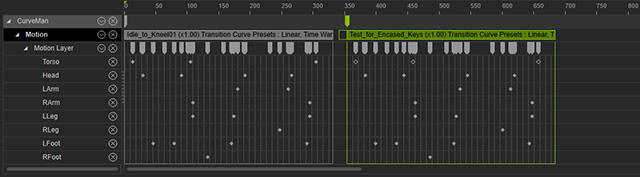Saving Clips with Encased Keys (New for v7.21)
Before version 7.2 (included), the motion clip and its encased keys
would be flattened before they are saved as a motion file (*.iMotion).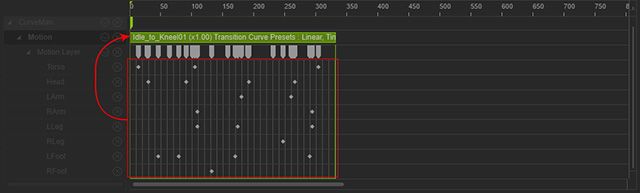
Therefore, when you apply the saved motion clip file back on to a character, the encased keys would be missing (because they are completely merged into the clip before the clip is exported).
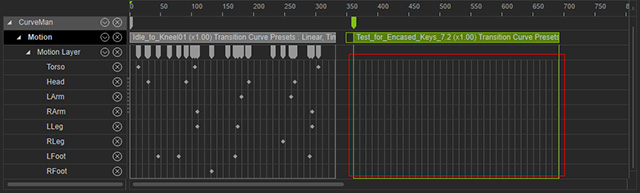
From version 7.21, the encased keys will no longer be flattened into the motion clip when the clip is exported as a file. Therefore, the file applied back will still
possess all of its encased keys for further modification