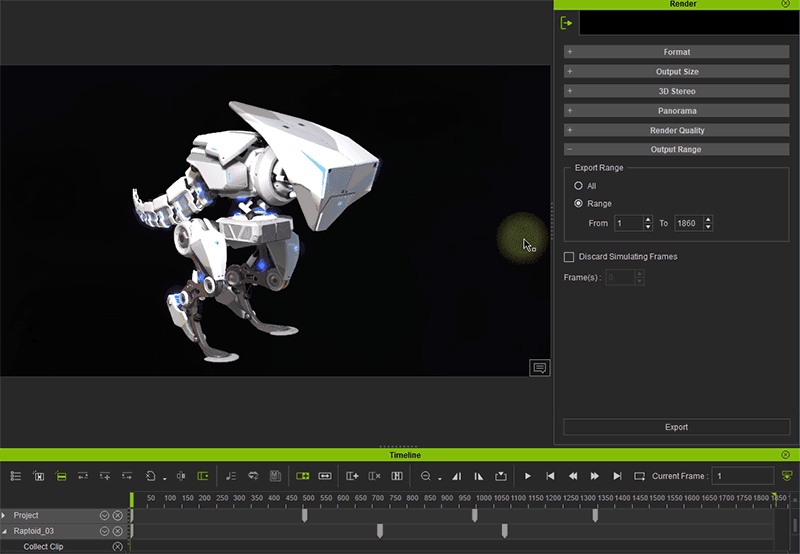Setting Project Start/End Frame Markers
There are two ways to marking the start and end frame for playback and export; first is to drag the markers in the timeline and the second is to use the toolbar buttons and hotkeys instead.
- The Hotkeys: Mark in ( Ctrl+[ ) / Mark Out ( Ctrl+] ).
-
The buttons on the Timeline Toolbar.
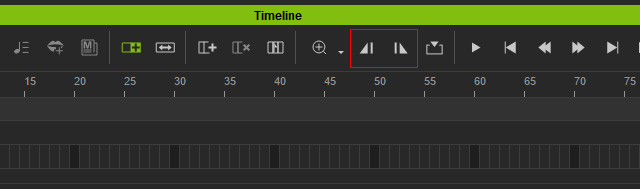
You can drag the play head to the desired time frame and set the markers.