Using Dope Sheet Track
The Dope Sheet track is a very unique track. You can not set keys in it nor can you add any clips to it. However, you can directly perform key editing on the master track without having trouble clicking on every individual track to find the specific keys you created, which makes observation and editing much easier.
What is Dope Sheet Track?
The dope sheet track is actually a track that displays keys representing all the other keys within the other tracks of the same object.
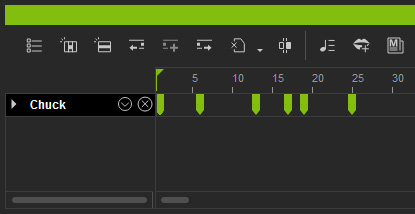
|
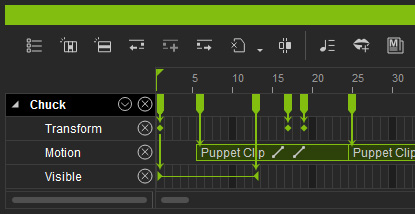
|
|
A character's dope sheet track and dope sheet keys. |
These keys represent the data in different tracks. |
- If the data type is a clip, then its dope sheet key only points to its starting frame.
- Please note that only Terrains don't have dope sheets due to the fact that you can't set any keys on them.
Benefits of Using the Dope Sheet Track
- For Observation: It is easier for you to identify the data, keys, switch or clips, that an object currently has, and the timing for the data, without opening tracks that occupy a lot of the screen.
- Quick Editing for Single Object: By using the keys in a dope
sheet track, you can easily and quickly select and edit the data in different
tracks. There
is no need to edit the data track by track.
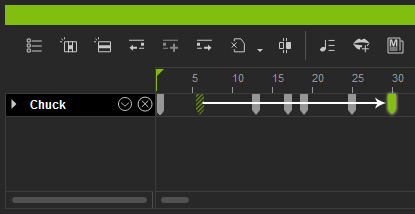
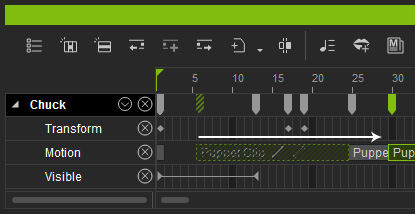
Editing the dope sheet key (in this case, moving).
The data that is represented by the dope sheet key will be edited as well.
- Quick Editing for Multiple Objects: The best and most powerful usage of the
dope sheet is that you may simultaneously edit different dope sheet keys of different
objects.
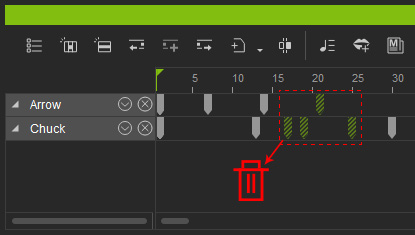
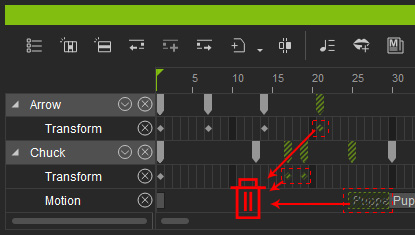
Edit the dope sheet keys (in this case, to delete the dope sheet keys that are spanning different objects & tracks).
The data that is represented by the dope sheet keys will be edited as well.
