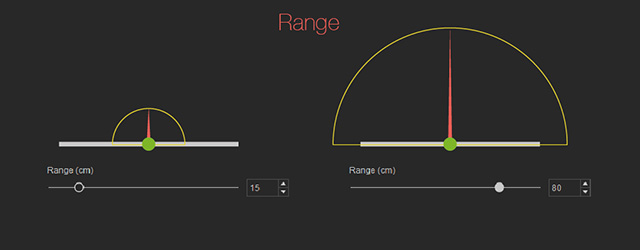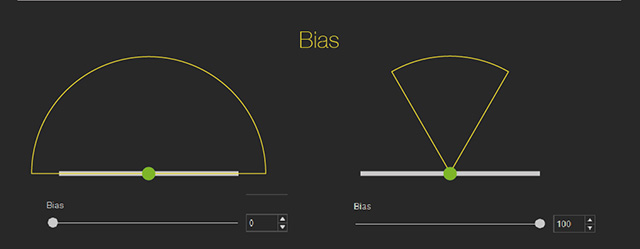The User Interface Introduction of AO
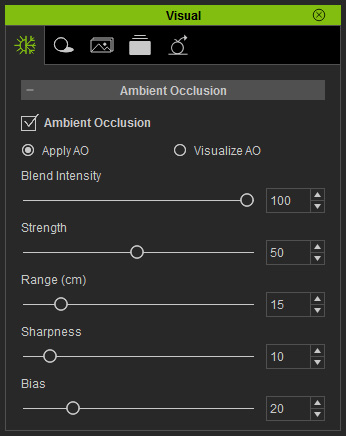
|
Ambient Occlusion |
To turn the AO effect on or off. |
|
Apply AO / Visualize AO |
Choose one of the radio buttons to determine if the preview windows displays only the AO effect only or the result after the AO is blended onto the scene. |
|
Blend Intensity |
Set a value to determine the opacity when the AO is blended onto the scene. |
|
Strength |
Set the strength level of the AO. |
|
Range (cm) |
Determine the radius value of the spherical range for a certain point on a surface that generates AO effect. Only the surfaces that intersects into the range will generate AO effect. The unit is centimeter. |
|
Sharpness |
This value determine the sharpness of the edges for the overlapped front and back surfaces that are both blended with AO effects. |
|
Bias |
This value determines the angle of the spherical range for generating AO. The higher the value, the less AO effect will be generated within the spherical range.
|