Known Issues for DOF
Although DOF can increase the visual quality, however, there are still some known issues with the DOF effect.
Highlight Flickering in view-port
When the project is played, the objects with high reflectivity (Roughness image is close to black) will have flickering visual defects. Once DOF
is enabled, the defects becomes even more serious.
Solution for Final Rendering: When you want to export image or video from the project of this kind, please apply Super Sampling - 3x3 setting to decrease the flicking issue.
TAA and DOF
When TAA and DOF are both turned on, the object with high reflectivity in the blurry region flickers.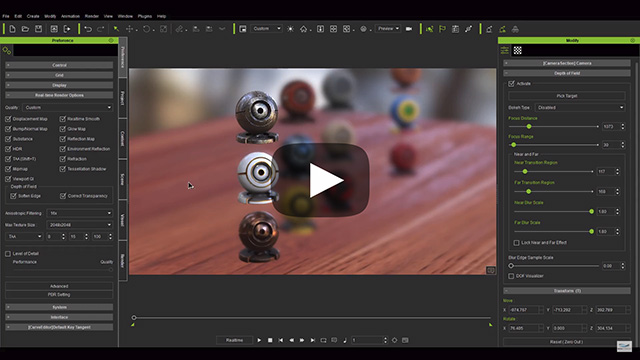
The flickering issue only shows in the real-time view-port and does not happen for the final rendering.
Interference Between Near and Far Blur Regions
When the objects in the Near Blur Region cover the Far Blur Region on the view-port, the adjusting of the Far Blur Strength influences the blurriness of these objects in the Near Blur Region.

|
|
|
Far Blur Strength = 0.4 The edges of the objects, the bush, in the Near Blur Region are sharpened. |
Far Blur Strength = 1.8 The edges of the objects, the bush, in the Near Blur Region are blurred. |
DOF and Edges of Object in Near Blur Region
If you have turned on DOF effect and turn up the Far Blur Strength value, the near objects in the Perfect Focus Range occasionally display parallel lines around the edges of the object as shown below: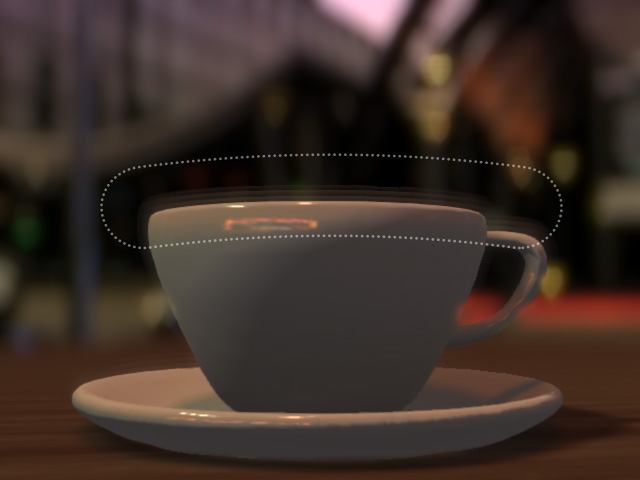
Note: Currently, there is no solution for this issue.
Blur Edge Sample Scale Influence Transition Region Effects
When you are creating DOF animation, turning up the Blur Edge Sample Scale value will degrade the transition effects of the Near and Far Transition Regions.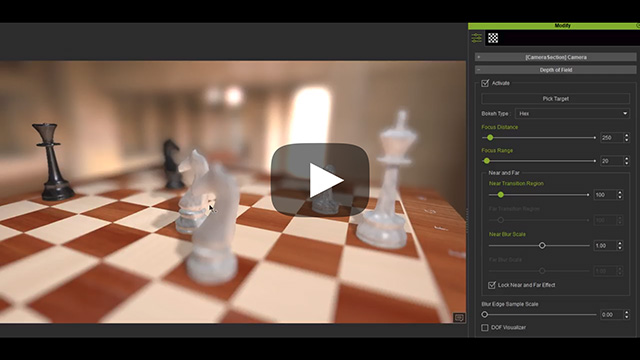
Semi-Transparent Object Layering Issue
When there are other semi-transparent objects that sit behind other
semi-transparent objects that are in focus, the following defects will
occur:
Note: There is currently no solution for this issue. Try your best to
avoid this type of scenario.
