The Concept of DOF
In iClone, the DOF can be defined by 5 zones as shown below: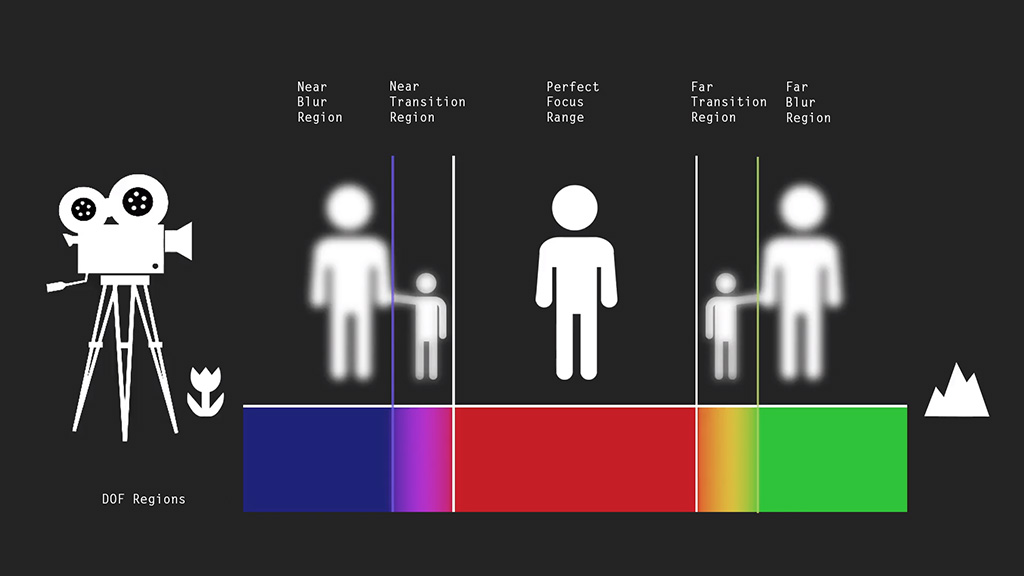
- Pure Red Zone: The perfectly focused region. All objects in this region display clearly.
- Pure Green Zone: The out-of-focus region beyond the Red Zone. Objects in this region are blurry.
- Pure Blue Zone: The out-of-focus region between camera and the Red Zone. Objects in this region are blurry
- Violet Zone: The region for the transition of blurriness between the Red and Blue Zones.
- Orange Zone: The region for transition of blurriness between the Reg and Green Zones.
These zones are divided by four red frames in iClone
illustrated below (these frames can only be seen from the side view of the camera whose DOF and View DOF Regions features are both activated):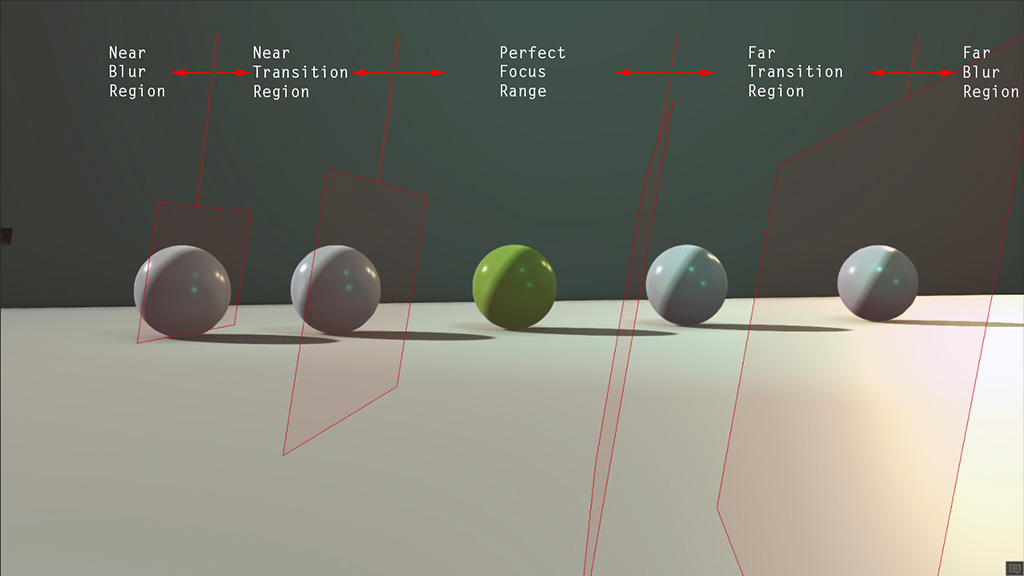
If you want to observe with the DOF Region colors, then you must do it through the view of the camera whose DOF feature is turned on.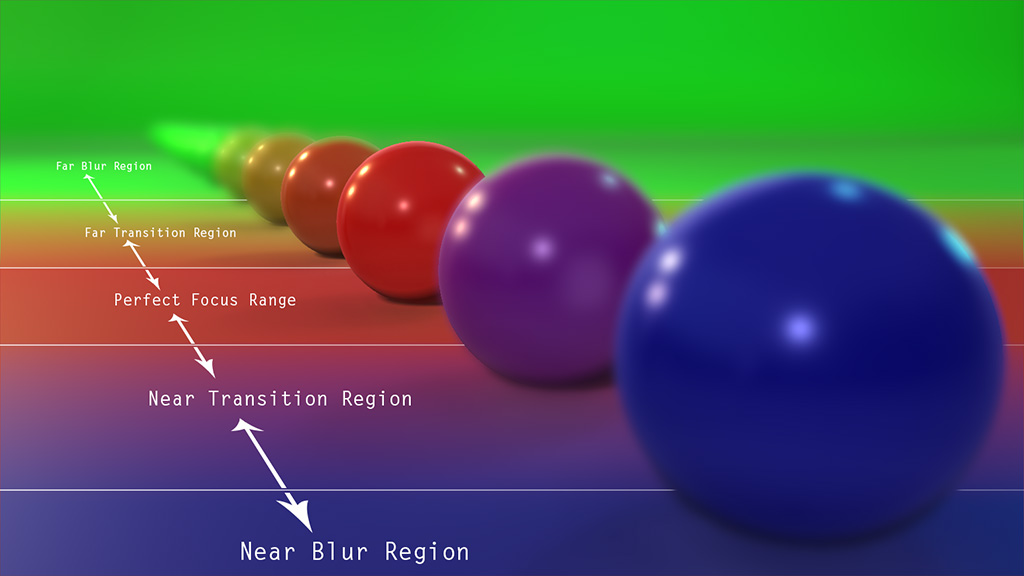
- Pure Red Zone: The perfectly focused region. All objects in this region display clearly.
- Pure Green Zone: The out-of-focus region beyond the Red Zone. Objects in this region are blurry.
- Pure Blue Zone: The out-of-focus region between camera and the Red Zone. Objects in this region are blurry
- Violet Zone: The region for the transition of blurriness between the Red and Blue Zones.
- Orange Zone: The region for transition of blurriness between the Reg and Green Zones.
The DOF result: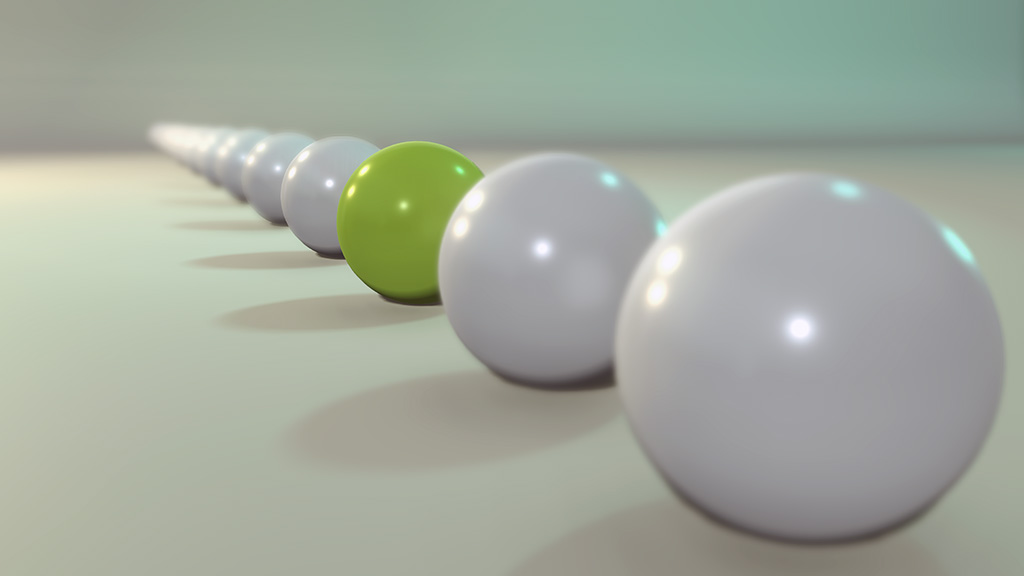
Please keep in mind that unlike the camera in the real world, DOF in iClone is not generated by means of the camera lens.
