Using Bokeh Effects
Bokeh, in photography, can be defined as the way in which the lens renders out-of-focus points of light. In iClone, the DOF effect also provides the Bokeh feature with different shapes.
Using Bokeh Effect
- Prepare a project in which the background contains highlights, mid-tones and dark areas.

- Select a camera, open the Modify Panel and turn on the DOF effect.

- Scroll to the Depth of Field section and choose a shape from the Bokeh Type drop-down list.
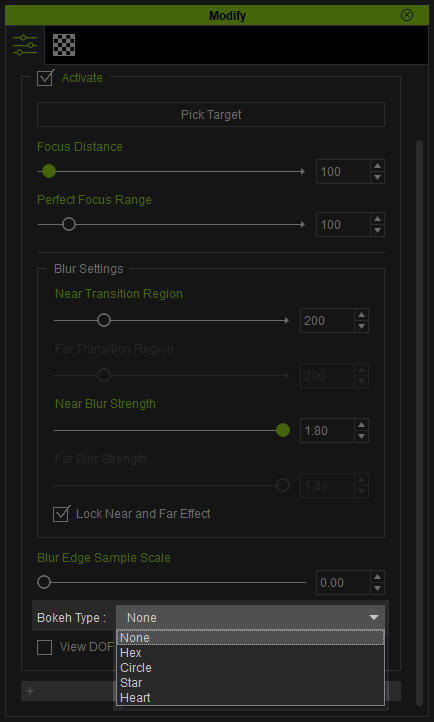
Different bokeh type can have different effects on the highlights in the blurry regions.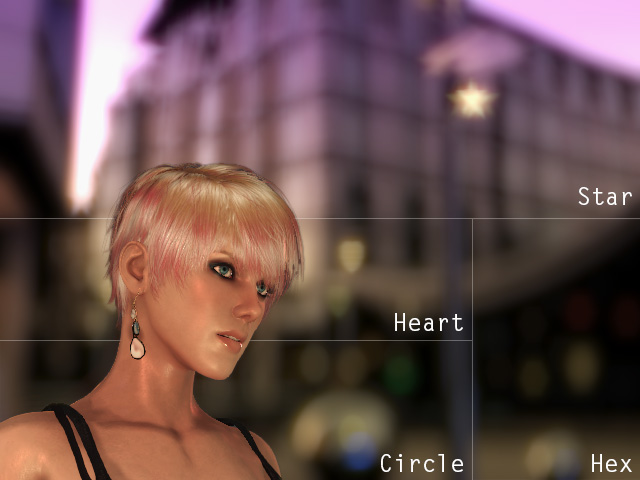
 Note:
Note:The higher the blur strength is, the stronger and clearer the Bokeh shapes will become.
