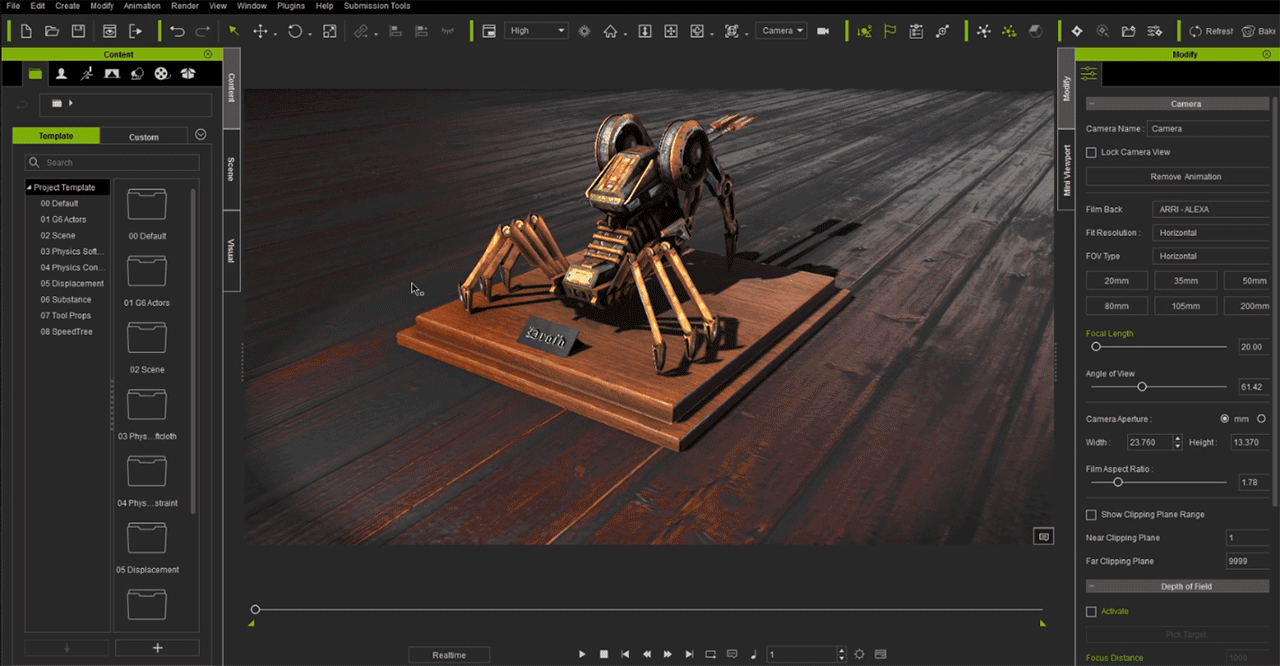Workflows for Importing Camera
Importing Camera(s) into iClone via FBX
Go to Menu > Import > Import Camera. You will see the panel as shown below: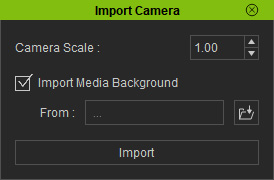
- In the following window prompt, you can set the Camera Scale in world-space if needed.
- All imported cameras are locked from user manipulation.
- You can not readjust the Import Camera settings once the camera is imported.
 Note:
Note:Import Camera supports 2015 and prior versions of FBX.
Please check out the workflow animation for importing camera into iClone 7.