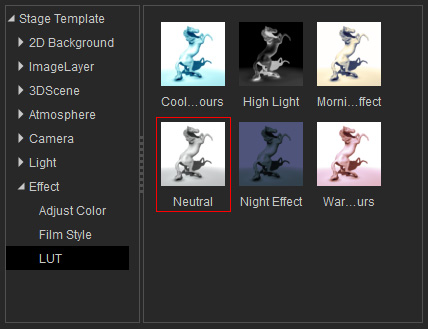Adjusting LUT Image
By adjusting the LUT image, the entire scene superimposed with the LUT effects can be customized to unlimited and unique styles.
Using Adjust Color Panel
Select the LUT image and click the Adjust Color button to open the Adjust Color panel. Then use the controls on the panel to do the modifications to the entire LUT image.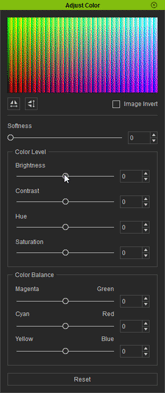
If you load an LUT image downloaded from website and use it, it can be sometimes vertically flipped, which caused an abnormal result.
You can use the Flip Vertical button on the Adjust Color panel to correct the aforementioned issue.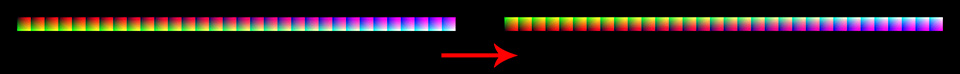

You can create custom LUT images from scratch by first applying the Neutral template from the library and then edit it with any external image editor.