Adding Fog
It is simple to add fog to your project. Please follow the steps listed below:
- Create a custom project.

- Open the Visual panel (Shortcut: F7) and scroll to the Fog Settings section.
- Activate the Fog On box to turn on the fog.
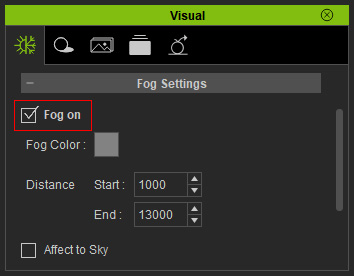
- The project will be appended with Fog effect.

The sky in the scene is not affected by the fog effect currently. - Activate the Affect to Sky box in the section.

 Note:
Note:The Affect to Sky is synchronized to the Fog Influence setting in the Sky section of the Modify panel for Sky object.

As for the other parameters for adjustment, please read the next section, Adjusting fog.
