Manipulating the Directional Light
Change the Angle of Directional Lights
- Select one of the directional lights you want to modify from the Scene Manager.
-
Select the Rotate Object tool from the Manipulation Tools group on the
general toolbar.
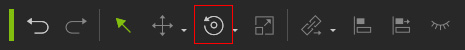
-
You can then either adjust the angle of the directional light with two methods listed below:
- If the Rotation Gizmo is shown, then drag the Red, Green, Blue circles or the entire gizmo sphere to rotate the directional light.
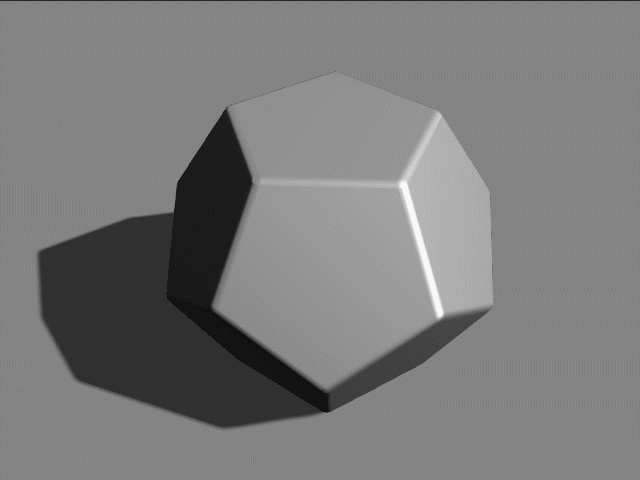
- If the Rotation Gizmo is hidden, then drag the left, right, or both mouse buttons to adjust the
longitudinal / latitudinal degree of the directional light.
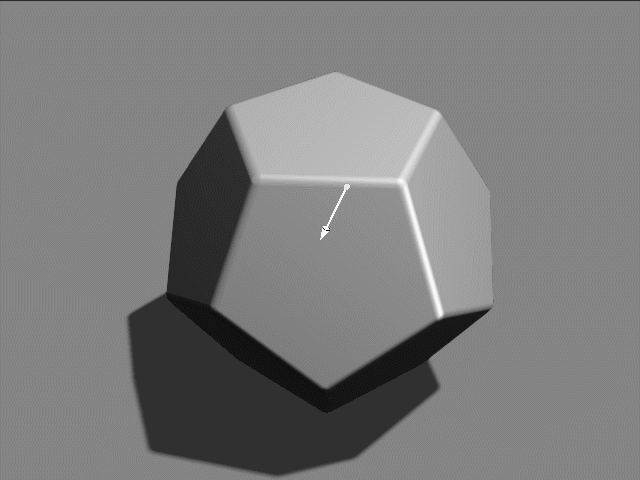
Drag the left mouse button (directional light rotates horizontally)
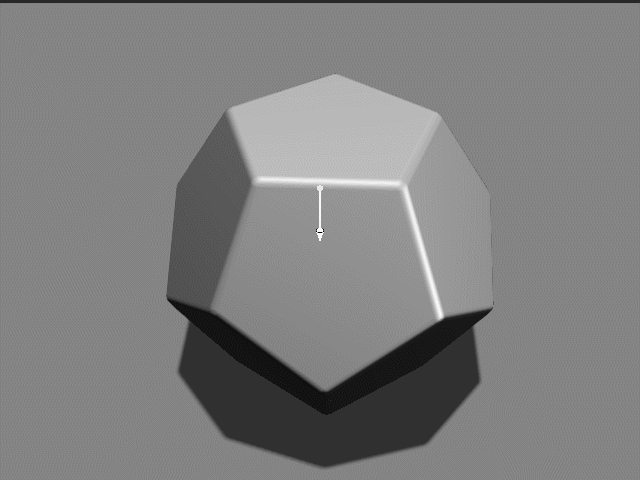
Drag the right mouse button (directional light rotates vertically)
- If the Rotation Gizmo is shown, then drag the Red, Green, Blue circles or the entire gizmo sphere to rotate the directional light.
