Editing Props in 3DXchange (New for 6.1)
For single-meshed, bone-skinned or structured props, that you wish to reduce the draw call times, set the spring effect, smooth out the seam lines on the surface or flip the faces when they appear to have holes, edit the perform list, turn them into a character, and sculpt the meshes, which cannot be done in iClone, then you need to edit the props in 3DXchange.
Instead of saving the target prop first in iClone and then sending it to 3DXchange for further editing, you can simply click a button to instantly send it to 3DXchange.
-
Apply a prop (in this case, a bone-skinned one), make sure it is
selected.

-
Click the Edit in 3DXchange button in the Modify >> Edit tab >> 3DXchange section.
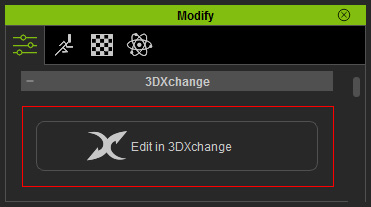
-
The prop will be sent to 3DXchange for further editing.
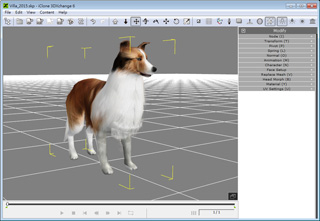
These modifications can be made in 3DXchange:Reducing Draw Calls (Merge Identical)
Single-Mesh Props
√
Х
√
√
√
Х
√
Bone-Skinned or Structured Props
Х
√
√
√
√
√
(16 bones at least)√
