The Bounding of Rigid Body
The Bounding Parameters of a physics object is a defined area outside of the object that determines where other physics-enabled objects collide. The bounding shape can be either default or customized. The more complex your bounding mesh is, the more system resources it will require to simulate.
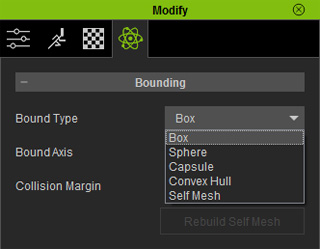
Bounding and Collision
After you assign a bounding type to a rigid body, the range for collision will be defined. The collision does not necessarily happen according to the shape of the rigid body, but to the shape of the bounding mesh instead. The basic bound types are Box, Sphere and Capsule; and the complicated types are Convex Hull and Self Mesh.
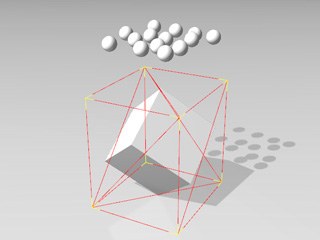
|
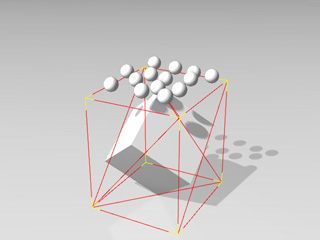
|
|
A diamond is assigned with a Box bound. |
The physics balls collide against the bounding shape instead of the skin of the diamond. |
Collision Margin
Collision Margin is the reaction range from the surface of a rigid body during collision. The higher the value, the farther away the rigid body will be from other physics object when a collision is initiated. This is useful especially when the sharp edges of colliding objects intersect unintentionally.
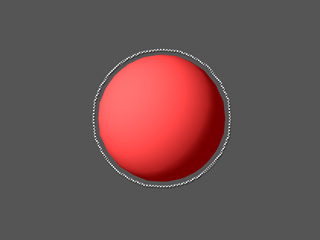
|
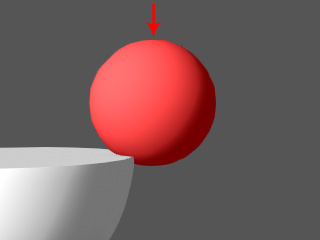
|
|
Collision Margin = 0 |
The sharp edges of the model penetrate the falling rigid one. |
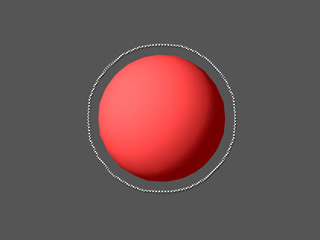
|
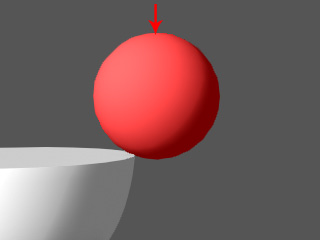
|
|
Collision Margin = 8 |
The falling rigid body is deflected thanks to the larger collision margin value. |
If the Collision Margin is set too high, then the collision interactions with other physics-enabled bodies may look strange.
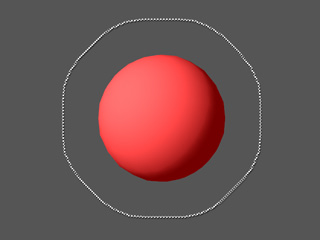
|
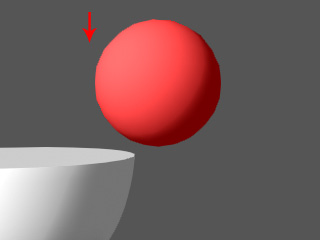
|
|
Collision Margin = 15 |
The falling rigid body is too far away from the other one. |
Please note that the Collision Margin only works between rigid bodies. The Soft Clothes are not influenced by this setting.
Convex Hull and Self Mesh
Convex Hull
-
If you select a Convex Hull as the bounding type for a rigid body, then you are actually wrapping the object with a virtual plastic film. Use the film to enclose a
colliding range.
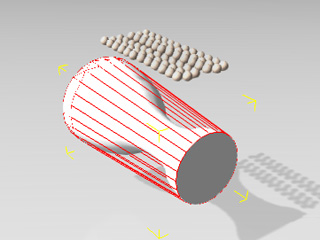
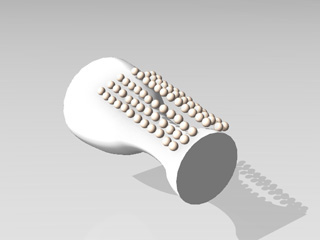
A trophy-shaped rigid body applied with a Convex Hull bound.
The collision happens on the convex hull instead of the concave shape of the body.
Self Mesh
-
If you want other physics shapes to collide with the concave area, select the
Self Mesh type for the rigid body.
iClone will then use the "skin" of the object mesh as it's bounding shape.
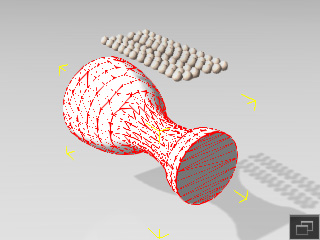
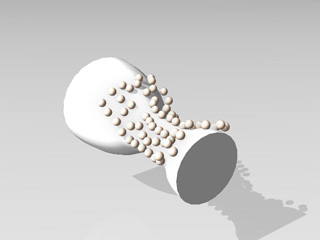
The same rigid body with a Self Mesh bounding type.
The collision happens along the actual object's form.
-
For specific shapes such as tubes, U-shaped slides or concave bowls, use the Self Mesh
setting in order to get correct collision results. Remember to only use it for low polygon mesh objects in order to maintain a decent level of speed and accuracy in your simulations.
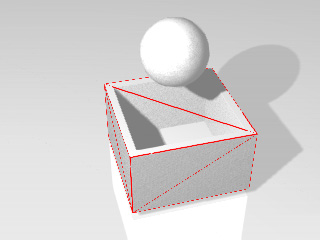
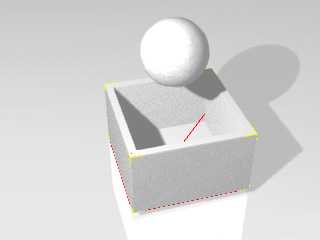
This container has been given a bounding mesh that will not allow the ball to fall inside.
The container is set as Self Mesh.
The ball drops into the container.
 Note:
Note:For better system performance, when you use the Self Mesh bounding method, scaling the rigid body can cause the bounding offset to be set further away from the true mesh of the rigid body. If this happens, please click on the
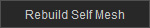 button to
re-generate the self mesh again.
button to
re-generate the self mesh again. 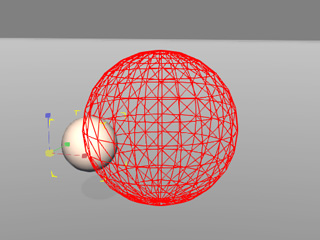
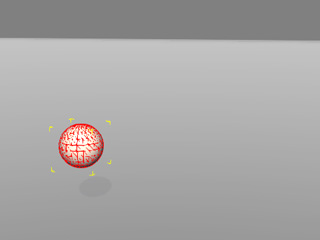
The self mesh bounding offsets the rigid body because the rigid body is scaled down.
The Rebuild Self Mesh button is clicked. The bounding mesh is thus re-generated.
