The Main Concept of Using Alembic
The main concept of using Alembic file involves with two aspects,
animations and textures.
You need to individually export animations (in abc format) and textures, and then
composite them together in your favorite 3D tools such as 3ds Max, Maya, HitFilm
and so on.
The reason to do so is so that an ABC file contains only animation data of vertex and meshes, without packing the necessary textures in order to ensure the minimum size of itself.
Step 1: Exporting ABC file
In iClone, select the desired object whose animations is about to be exported, then export
the sequenced and posed “clay statues” made by the vertex and meshes frame by frame
into a single file (*.abc).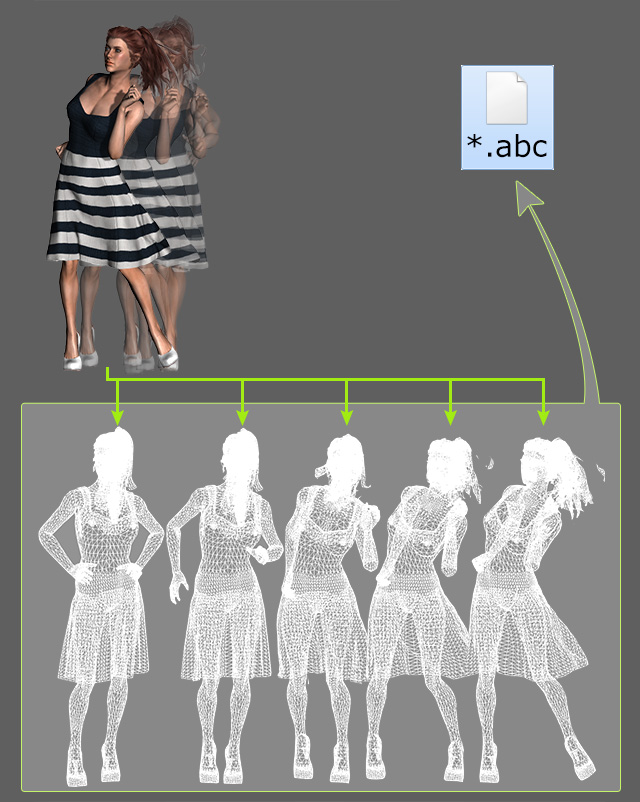
Step 2: Acquiring Textures
Use 3DXchange to export FBX and FBM
of the selected objects because FBX contains the material
details.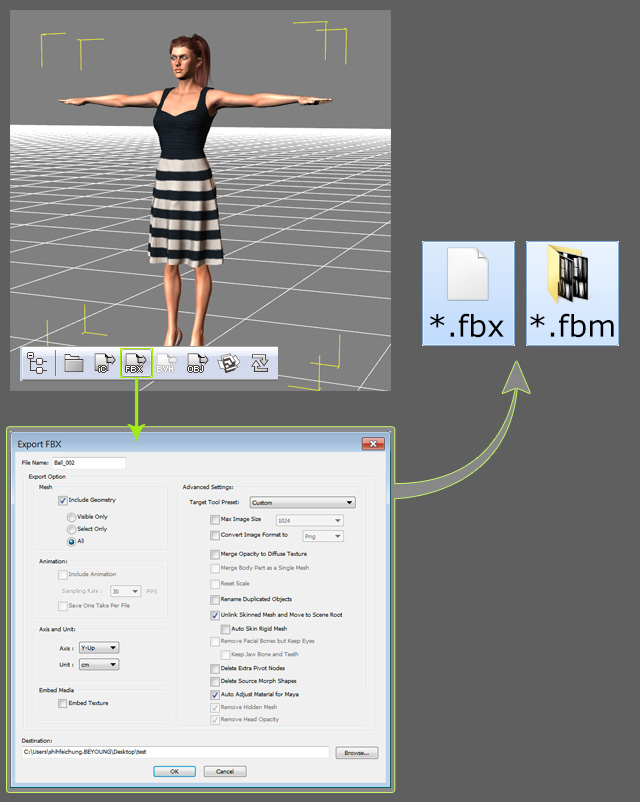
Although you can get the texture images when you export the ABC file from iClone, there is no material details, which makes it hard when you need to create materials again in external 3D tools.
By using FBX, you can get the complete material information and the relationships with the textures.
Step 3: Integrating ABC with Textures
Mapping the textures to the animated meshes of Alembic in the
3D editors.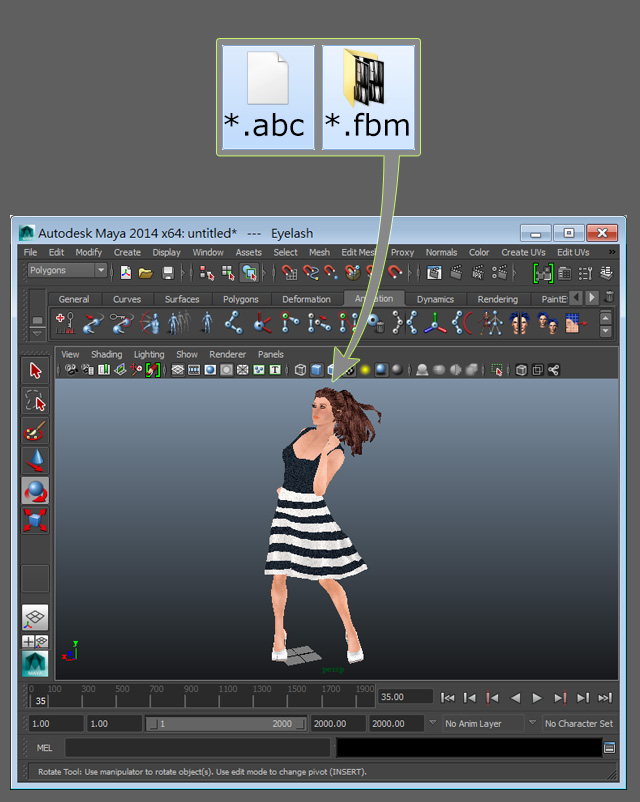
The texture-mapping methods are somewhat different in accordance with the characteristics of each 3D tool. Please refer to the links below for more information about the pipelines of using Alembic in some of the popular 3D tools.
